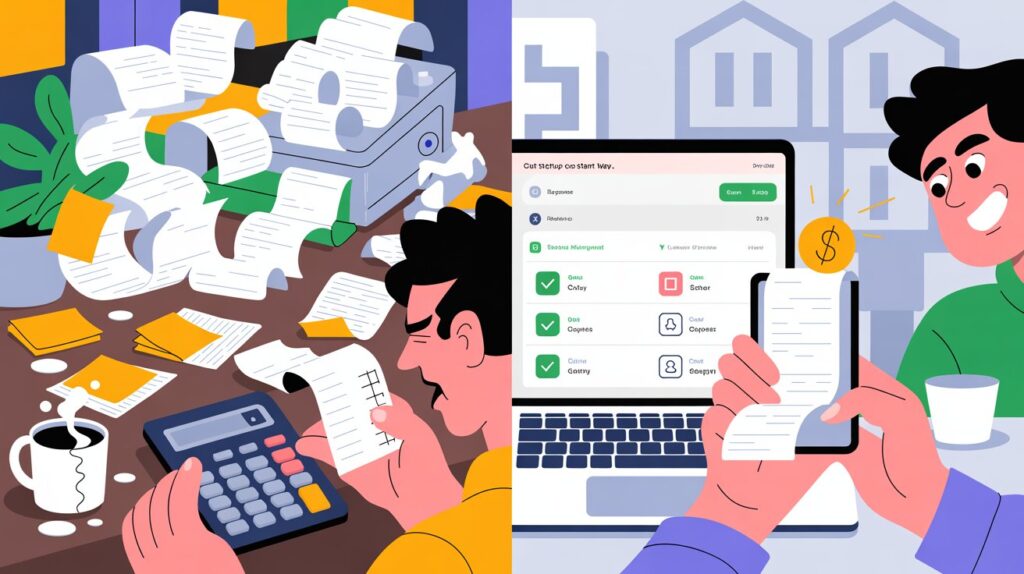Launching a startup feels like surfing a wave that never stops moving. One minute you’re celebrating your first paying customer; the next you’re hunting for pennies in the company couch cushions to cover payroll. If that sounds familiar, you’re not alone—most founders spend as much time worrying about cash flow as they do building products. The good news? Smart expense management software can help you plug leaks, free up working capital, and stretch every investor dollar further than you thought possible.
Below, you’ll learn exactly how the right tool reduces waste, streamlines reimbursements, and gives you the real‐time insights you need to make confident spending decisions—without burying you in jargon or spreadsheets.
Why Every Dollar Counts in a Startup
Cash-Flow Reality Check
CB Insights has tracked startup post-mortems for a decade and reports that cash mis-management or lack of runway contributes to 8 out of 10 failures. In other words, great code can’t outrun a bad balance sheet. When burn exceeds momentum, investors get jittery, teams get smaller, and dreams get shelved.
Typical “Leak Points”
- Lost or unreadable receipts. A crumpled Uber slip hides in someone’s backpack until quarter-end, then blindsides you.
- Duplicate reimbursements. Two employees attend the same conference, both submit the same dinner bill. You refund twice.
- Zombie subscriptions. An engineer trials a SaaS tool and forgets to cancel; it auto-renews for months before anyone notices.
- Manual data entry. The finance lead spends whole Fridays copying expenses into Excel—productive hours you can’t afford to waste.
Expense management software exists to attack these exact pain points.
What Expense Management Software Actually Does
Think of expense software as a relay race your money runs every time someone swipes a card or scans a receipt. The baton passes smoothly through five checkpoints:
| Checkpoint | What Happens |
|---|---|
| Capture | Mobile app snaps a photo, OCR reads the amount, merchant, and date instantly. |
| Categorize | Software auto-tags the spend (travel, meals, SaaS) based on your rules. |
| Approve | Manager gets a Slack ping, taps “Approve” or “Deny”—no email chaos. |
| Reimburse | ACH pushes funds to the employee’s bank or syncs to a corporate card feed. |
| Analyze | Real-time dashboards compare spend vs. budget and flag anomalies. |
With the old-school method, that relay could take weeks and several “Did you see my expense?” emails. Automation compresses it to hours—sometimes minutes.
Seven Concrete Ways Software Slashes Startup Spending
- Real-Time Receipt Capture Ends Month-End Surprises Snap, submit, done. You see spend as it happens, not 30 days later when it’s too late to tighten the belt.
- Policy Rules Auto-Reject “Out-of-Scope” Claims You decide the guardrails (no alcohol on company dime, $40 meal cap, economy seats only). Anything outside those limits triggers an instant rejection—no awkward back-and-forth.
- Duplicate & Fraud Detection Before Money Leaves Machine-learning checks for repeated amounts, merchants, and timestamps. If two people claim the same taxi ride, the system holds the second one for review.
- Mileage & Per-Diem Calculators Kill Guesswork Built-in maps calculate door-to-door distance; IRS-compliant per-diem tables auto-populate. No more “I think it was 260 miles.”
- Card Sync Cuts Bookkeeping Labor Hours Corporate or founder credit cards feed transactions directly into the platform. Your finance lead spends Fridays strategizing, not typing numbers.
- Subscription & Vendor Tracking Reveals Zombie Tools A dedicated dashboard lists every recurring charge, its monthly cost, renewal date, and active users. Cancel unused seats in two clicks and watch your burn rate drop.
- Data Dashboards Empower Price Negotiations When you know you spent $22,000 on AWS last quarter—broken down by service—you can confidently ask for a committed-use discount.
Pro Tip: Each of these wins can be expressed in hard dollars. As you roll out software, benchmark where you are today and set monthly targets for approval time, policy violations, and unclassified spend.
Mini Case Studies: Startups Winning the Cost Game
SaaS CRM, 25 Employees
- Pain: Travel spend ballooned by 35 % after series-A hiring spree.
- Fix: Implemented expensing app with built-in travel policy.
- Result: 18 % reduction in flight costs within 60 days; $11K saved on hotel rate caps.
D2C Pop-Up Retailer
- Pain: Petty-cash boxes in three cities created reconciliation nightmares.
- Fix: Gave store leads virtual cards tied to expense rules.
- Result: Real-time visibility cut cash leakage by an estimated $8,400 per quarter.
Remote-First EdTech
- Pain: Reimbursements averaged 21 days, hurting morale.
- Fix: Automated ACH reimbursements on Tuesdays and Thursdays.
- Result: Payment cycle dropped to 48 hours, Net Promoter Score jumped 12 points.
Choosing the Right Tool for Your Stage
Bootstrap Budget (< $50 / mo)
If you’re pre-seed with ten people, explore freemium platforms like Zoho Expense or Rydoo Lite. They cover receipt capture and basic approvals without denting your runway.
Seed to Series A (≈ 50–250 Users)
You now juggle multiple departments and dozens of SaaS subscriptions. Look for scalable tools such as Expensify or Brex Empower that integrate with QuickBooks or Xero, support custom policy rules, and offer API access.
Growth Stage (Global Subsidiaries)
Multi-currency reimbursements, country-specific per-diems, audit trails, and SOX compliance become must-haves. Platforms like SAP Concur or Coupa shine here, but negotiate volume pricing hard.
Feature-Fit Checklist
| Must-Have | Bootstrap | Seed-A | Growth |
|---|---|---|---|
| Mobile OCR Snap | ✅ | ✅ | ✅ |
| Policy Engine | ❌ | ✅ | ✅ |
| Corporate Card Feed | ❌ | ✅ | ✅ |
| Multi-Currency | ❌ | ➖ | ✅ |
| ERP Integration | ❌ | ➖ | ✅ |
| Live Chat Support | ➖ | ✅ | ✅ |
Implementation Roadmap: Zero to Live in 30 Days
| Week | Key Actions |
|---|---|
| 1 | Audit current process; tag recurring pain points; collect a sample of real receipts. |
| 2 | Draft policy doc—meal caps, travel classes, mileage rates. Load rules into the software. |
| 3 | Pilot with finance + one “guinea-pig” team (sales or marketing). Gather feedback; refine categories. |
| 4 | Company-wide rollout. Host a 30-minute training call. Sweeten adoption with an “Expense Bingo” contest (first to submit five compliant expenses wins a $50 gift card). |
Bonus Hack: Record a two-minute Loom video showing exactly how to snap and submit a receipt. Pin it in Slack for new hires.
Metrics That Matter: Measuring Real Savings
- Approval Time: Track average hours from submission to manager sign-off.
- Processing Cost per Report: Add up staff hours plus software fee divided by reports processed. Industry targets hover around $7; manual methods often exceed $25.
- Policy Violation Rate: Target below 3 % after full adoption.
Visualize your “before vs. after” data in a simple bar chart—investors love seeing operational wins graphically.
Common Pitfalls & How to Dodge Them
| Pitfall | Quick Fix |
|---|---|
| Over-customizing workflows | Start with defaults; iterate monthly. |
| Employee adoption drag | Gamify rollout, integrate with Slack reminders. |
| Ignoring tax settings | Turn on state sales-tax tracking and IRS mileage rates from day one. |
Future-Proofing: AI-Driven Audits & Predictive Budgets
The next wave of expense tools won’t just record spend—they’ll predict it. Large-language models analyze your historical data, flag outliers (“Why is AWS 22 % higher this month?”), and suggest budget reallocations before you overspend.
Expect features like:
- Context-aware categorization: “Coffee” at 8 a.m. is breakfast, at 8 p.m. it’s likely client hospitality.
- Instant policy coaching: If an employee books a flight over your $400 cap, the app suggests alternative fares in real time.
- Swipe-level control: Corporate cards decline transactions that violate policy at the point of sale, not after.
Quick FAQs
Is expense software worth it if we’re under 10 employees?
Yes. Even two hours a week saved equals over 100 hours a year—time you could spend on product or sales.
How secure is our financial data?
Top vendors use SOC 2 Type II audits, data encryption at rest and in transit, and role-based access. Ask for their most recent audit letter.
Can it handle U.S. tax compliance automatically?
Most tools map IRS mileage rates and allow 1099 export files. Confirm state sales-tax settings if you operate across multiple states.
What if employees hate scanning receipts?
Choose an app with auto-forward for e-mailed receipts and photo OCR for paper slips. Some tools even auto-match card spend to receipts in the background.
Bottom Line
Expense management software isn’t just a “nice to have”—it’s a runway extender. When you see every dollar the moment it’s spent, set clear guardrails, and remove the drudgery of manual reporting, you give your startup three priceless gifts:
- More Cash in the Bank. Savings compound month after month.
- Happier Teammates. Fast reimbursements and clear rules reduce friction.
- Sharper Decisions. Real-time dashboards turn gut feelings into data-backed moves.