So, you already know what AI is. Great. You’ve read about it, maybe tested ChatGPT, and now you’re thinking:
“But how does this actually help me run my business?”
That’s the right question.
Here’s the good news: AI isn’t some distant-future thing anymore. It’s not reserved for Silicon Valley geniuses with ten developers on standby. It’s for you—the coffee shop owner, the online seller, the freelancer, the boutique brand builder.
This guide? It’s your tour of how AI can save you time, grow your business, and take some stress off your plate.
Why Should You Even Care About AI?
Let’s keep it simple. If you’re still doing everything manually—tracking inventory in Excel, writing every email from scratch, spending hours sorting invoices—you’re working harder than you need to.
AI is here to help you:
- Work smarter
- Serve customers better
- Make decisions faster
And no, this isn’t about firing people or turning your store into a robot factory. It’s about freeing up time for the stuff only you can do.
What AI Actually Does for You (in Real Life, Not Just Headlines)
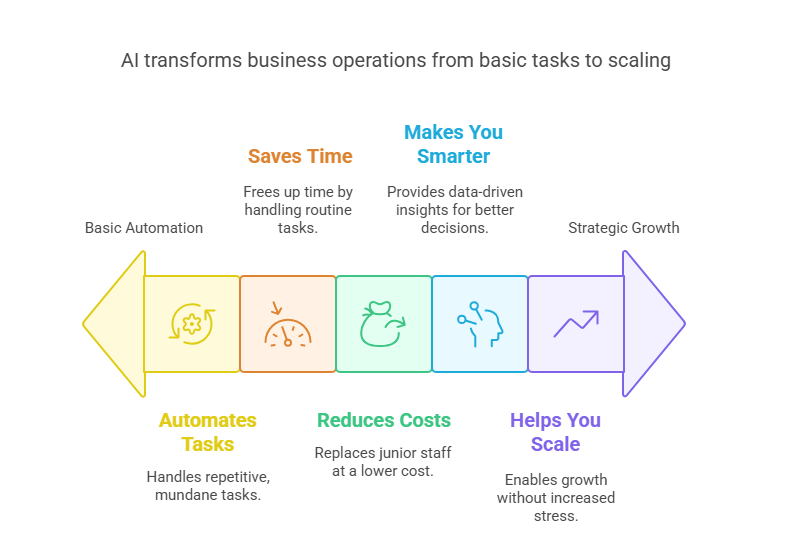
Let’s break it down. These are the real, practical benefits AI offers business owners like you:
1. Automates the Boring Stuff
Think emails, invoices, scheduling meetings. Gone.
2. Saves You Time (A Lot of It)
That hour you spend every week sorting receipts? Gone. That daily task of replying to the same customer questions? Handled.
3. Reduces Costs
AI can do the job of a junior assistant—for a fraction of the cost.
4. Makes You Smarter (Well, More Data-Savvy)
Want to know what’s selling best or when to restock? AI tools can tell you before you even think to ask.
5. Helps You Scale Without Losing Your Mind
AI lets you serve more customers, run more campaigns, and test more ideas—without burning out.
Let’s Talk Real Use Cases—Not Hype
This is where things get exciting. Here’s what AI is already doing right now for business owners across different departments.
Marketing & Customer Engagement
You want to grow? Start here.
- AI Copywriters like Jasper and Copy.ai help you write social posts, product descriptions, even full ad campaigns in seconds.
- Email tools like Mailchimp’s smart AI segment your audience, optimize send times, and improve open rates.
- Chatbots (Tidio, Intercom) answer FAQs 24/7—even while you’re asleep.
- Customer prediction tools like Adobe Sensei guess what your audience wants next—before they do.
Bottom line: AI helps you talk to the right people, at the right time, with the right message.
Sales and Lead Gen
Selling becomes a whole lot easier with AI doing the heavy lifting.
- Salesforce Einstein and Zoho CRM score your leads so you know exactly who to follow up with.
- Smart Recommendations like you see on Amazon? You can have that too.
- AI tools help you forecast monthly sales like a data scientist—without needing to be one.
Operations and Workflow
Running your business behind the scenes? AI makes sure nothing falls through the cracks.
- Inventory management tools predict what you’ll run out of—and when.
- Platforms like Motion auto-schedule your to-dos, meetings, and tasks so your calendar isn’t a war zone.
- Logistics AI? It maps out the fastest, cheapest shipping routes for your deliveries.
You get efficiency, consistency, and way fewer headaches.
Finance and Accounting
Don’t want to deal with receipts? AI’s got you.
- QuickBooks AI and Xero scan receipts, track expenses, and generate reports with one click.
- They even flag suspicious activity—think of it as a mini finance watchdog.
- You can forecast profits and cash flow without a spreadsheet meltdown.
HR and Hiring
Hiring the right people? AI makes that easier, too.
- HireVue and Pymetrics scan resumes in minutes and give you a shortlist.
- Some tools analyze tone and body language during video interviews.
- Tools like CultureAmp can even measure how your team feels—so you fix problems before they become resignations.
Customer Service
Fast replies, happy customers. AI takes your support game to a whole new level.
- AI chatbots never sleep. They handle most customer questions instantly.
- Sentiment tools like MonkeyLearn scan customer messages and tell you if someone’s this close to walking away.
- You can even set up voice assistants for phone support using tools like Dialogflow.
Here’s What You Can Actually Use—Today
You don’t need a $100K tech stack. Just pick one or two tools from this table and start experimenting:
| 🔍 Purpose | 🧠 Tool | 💡 Why You’ll Love It |
|---|---|---|
| Writing | Jasper, Copy.ai | Create product descriptions, emails, and ads |
| Mailchimp, Klaviyo | Smart campaigns with personalized content | |
| Support | Tidio, Freshchat | Automate 60% of support chats |
| Finance | QuickBooks, Xero | Track money with zero spreadsheets |
| CRM | Zoho, HubSpot | Turn leads into customers (on autopilot) |
| Scheduling | Clockwise, Motion | Meetings planned without a single click |
| Inventory | Sortly, NetSuite | Keep stock levels optimized |
No coding. No steep learning curve. Just results.
So… Where Do You Even Start?
Don’t try to do everything at once. Here’s the Editor Sam-style starter plan:
- Find the bottleneck. Where do you spend the most repetitive time? Start there.
- Choose one tool. Don’t overwhelm yourself. Just pick one.
- Set a goal. For example: “I want to save 5 hours this week on customer support.”
- Play with it. Watch tutorials. Run test tasks. Don’t rush.
- Loop in your team. Even a short walkthrough can help them adapt.
- Track results. Are you saving time? Getting more leads? Great. Double down.
Let’s Talk Real Stories—These Aren’t Hypotheticals
You want proof? Here you go:
A Bakery in Ohio
They used AI to track ingredient usage and weather patterns (yes, really). Reduced waste by 28% and improved profits.
A Boutique in Florida
Ran ad campaigns using AI-generated copy + smart targeting. Sales jumped 40% in just two weeks.
A Travel Consultant in California
Added a chatbot to her site. Support emails dropped 60%. Customers started getting answers in seconds.
A Freelance Writer in Austin
Used ChatGPT to write first drafts. Now saves 15+ hours every week—and doubled her client capacity.
Heads-Up: AI Isn’t Perfect
Just like any tool, AI has its limits. Here’s what to watch out for:
- Privacy & compliance: Don’t just plug customer data into any random tool. Use trusted platforms.
- Bias: AI learns from data. And sometimes that data isn’t neutral.
- Over-automation: Don’t remove all human touchpoints. People still like talking to people.
- Learning curve: Some tools take a few tries. Be patient—it’s worth it.
The Future Looks… AI-mazing (Sorry, Had to)
Here’s what’s coming next:
- AI Video & Design Tools: Create promo videos, posters, and social media content in minutes.
- Virtual CFOs: AI will help manage finances, predict taxes, and optimize pricing.
- Super Smart Stores: Your website or store will greet users by name and show them exactly what they want.
- Voice + Vision AI: Recognize faces, listen to voices, and help customers hands-free.
If You Remember One Thing, Let It Be This
AI is not the enemy. It’s your digital team member—the one who never sleeps, doesn’t complain, and always runs on time.
You don’t need to be a coder. You just need to be curious.
Start small. Pick a task. Automate it. Then another. Then another.
And soon, you’ll wonder how you ever ran your business without it.
Quick FAQ
Q: Is AI expensive?
Nope. Many tools are free or cost less than dinner for two.
Q: Will it take my job or my employee’s job?
Not if you use it right. Think of it as support, not replacement.
Q: Is it safe to use with customer data?
Yes—as long as the platform follows data privacy laws like GDPR or CCPA.
Q: Where should I start?
Start with something simple—like AI-generated email content or a chatbot.

