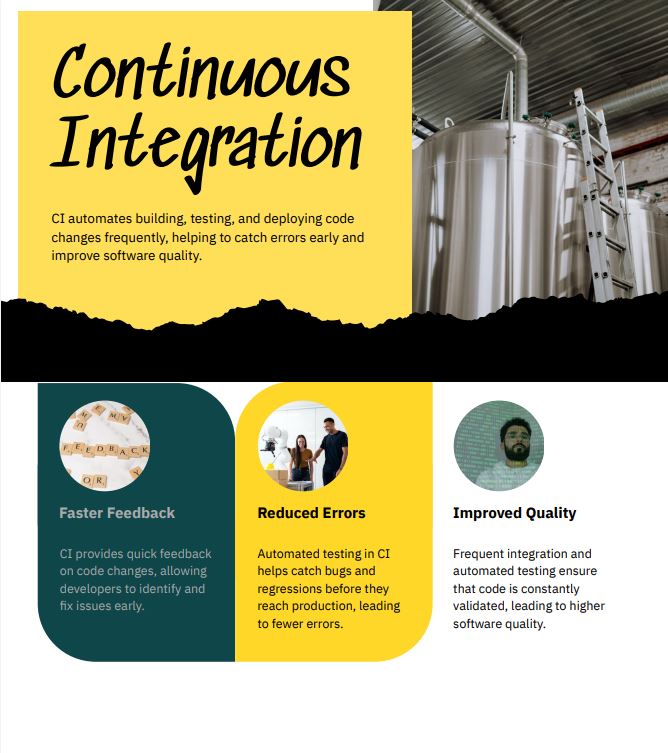Imagine you’re part of a development team working on a massive software project. Everyone is working on a different feature, and after days of work, the time has finally come to integrate everything together. Sounds pretty smooth, eh? Not always. Code integration can be painful if one doesn’t use the right tools. That’s where Continuous Integration comes to the rescue.
CI is not some buzzword. It has the power to change one’s life for all sorts of people who are building software. It enables teams to combine their work smoothly, catch problems early, and keep the project running like a well-oiled machine.
More than 80% of high-performing development teams use Continuous Integration as part of their workflow,” according to the DevOps Institute, so in this article, we break down everything you need to know about CI: what it is, how it works, and why exactly it’s so important. Just trust me on one thing: once you get your head around CI, you’ll be able to wonder, at least occasionally, how you ever functioned without it.
What is Continuous Integration (CI)?
Let’s start with what it’s all about. Continuous Integration is a method of software development that forces the developers to include their code in a shared repository many times a day. Every time such incorporation takes place, the system automatically runs tests, thus ensuring that the new code gets along well with the codebase already there. It’s like every time you take the car out for a trip, you check if everything is still intact; otherwise, you’d never be prepared for anything unfortunate.
What used to take weeks or even months was weeks of solo work before the code got merged. Good heavens! Imagine 10 people each working on a jigsaw, then trying to jam your pieces together all at once. You get the idea! CI obviates this by encouraging small, regular updates that are easy to manage.
With CI, the risk of integration hell is dramatically reduced. And no, not literally because developers do mean that it’s “integration hell” for a real term. Integration is not just simply coding merging, though. CI ensures everything goes well by automatically running tests that catch bugs early in the process, where they are still cheap and easy to deal with.
Before CI, projects typically suffered through up to several weeks of integration delays, thereby resulting in massive bottlenecks. After adopting CI, teams reduced this integration time by 40-50%.
How Continuous Integration Works
Okay, so how does CI actually work? Imagine yourself as part of a dev team trying to complete some app. You just added a new feature—a shiny button that sends data to a server. Once you are done, you push (commit) your code to a shared repository like GitHub or GitLab. This is where the magic starts.
Studies indicate that teams using CI record a 60% reduction in the time taken to release new features.
Here’s the typical CI workflow:
- Code Commit: You commit your code to the master branch, and instead of hoping it will work, your CI system acts right away.
- Automated Build: The entire project gets built from the top down. Think of it as the starting point – all pieces of your puzzle put together.
- Automated Testing: The CI system tests your code for sanity. It tests all of these scenarios so nothing else should break. You know, like how every new engine installation has to be tested part after part—better safe than sorry.
- Feedback Loop: In just a few minutes, you will have feedback. Break something? Nope, you’ll know immediately. No wait time, no guesswork. Simple, actionable insights.
This process repeats each and every time that someone pushes code, ensuring the project is always deployable. It’s simple, but the impact is huge. Teams that use CI report having fewer bugs, faster release cycles, and—let’s be honest—a lot less stress!
Benefits of Continuous Integration
Now that we’ve talked about what CI is, let’s dive into the good stuff—why you should care about CI. Here are a few reasons:
- Early detection of error: CI helps to detect bugs early in the process. So, they are pretty easy to fix. Think of a small leakage in a pipe. If you catch it soon enough, it is an easy repair. Delay, and you will be knee-deep in water and undergoing major repairs.
- Faster cycles of development: With CI, you can be sure that you can deliver as often as you like features. You don’t have to wait until the end of a project to merge code-that is faster in the long run. On average, teams that use CI release software 30% faster than teams that do not.
- Code quality: Automated tests ensure that your code is clean and functional. It is a safety net that catches any mistake that you might make. For instance, CircleCI conducted research and discovered that teams embracing CI could reduce their defects in production by 80%, thus their quality of software improves.
- Reduced Integration Issues: CI prevents “merge conflicts” (the dreaded moment when two pieces of code don’t fit together). By integrating code frequently, these conflicts become rare and easy to solve.
- Increased Collaboration: CI promotes teamwork. Everyone is working off the same codebase, and everyone knows the status of the project. It’s a team sport, and CI makes sure everyone’s playing their part.
Ultimately, CI helps teams go faster with fewer headaches. It’s all about building trust in the process and the product.
Challenges of Implementing CI
Nothing in life is perfect, and CI has its share of issues that manifest. Candidly, adopting CI is not always easy, especially for a team not accustomed to working that way.
- Cultural Resistance: Teams may resist change, especially if they’re used to working in isolation. The perception is that CI doesn’t fit their workflow or requires too many extra steps. Here’s where communication becomes key; once they see the benefits, most teams warm up to the idea. A report from Puppet shows that 55% of teams suffer from cultural changes when implementing CI, yet most claimed they had better collaboration after 6 months.
- Maintain Pipelines: Continuous integration pipelines-the automated build and test processes-can be quite complex, particularly for bigger projects. Maintaining pipelines is an activity that is very time-consuming and requires human effort to keep the pipeline running smoothly.
- Setup Time: It takes time to configure a CI system. In fact, you will likely be writing some automated tests, configuring the server, and probably integrating everything with your version control system. But here’s the thing: once done, CI will save you countless hours of work for years down the line.
- Test Failures: Sometimes tests may fail for reasons not associated with code changes that, essentially, people refer to as flaky tests. That might be really frustrating, but it is part of the journey. Maintaining and constantly improving your test suite is essential to sidestep this.
Having raised these issues on the surface and considering only long-term gains, teams can overcome the hurdles as well as go all out for CI fully.
Best Practices for Successful Continuous Integration
Want to know how to make your CI system run like a dream? Here are a few best practices that I stick to:
- Commit Often: The more you commit, the better. Fine-grained commits are easier to manage and reduce the potential number of conflicts. Teams that commit code more than once a day have 24% fewer bugs in production than teams that commit seldom.
- Automate All: Automate not just the builds but also the tests. In other words, all the way around, the less room for human error, like working with a robot that never gets tired or makes mistakes. Automating tests shrinks the probability of pushing bugs into production by 20-30%, as noted by the ThoughtWorks report.
- Single Source of Truth: The code in everyone’s working repository should come from a shared repository. This keeps everyone on the same page and ensures there is no confusion as to which version of the code is the “right” version.
- Speed of Feedback: You can solve issues faster when your feedback comes within a minute of the time you write code. Attempt to achieve a CI system within minutes, not hours.
- Test, Test, Test: Write tests for everything. Unit tests, integration tests, you name it. The more tests you write, the better you sleep at night knowing your code is pretty solid.
Following those practices, your CI system would be reliable and efficient in making your team avoid costly mistakes and keep things moving smoothly.
Popular CI Tools
There is a multitude of CI tools out there, but here are some of the most popular ones:
- Jenkins: Jenkins is probably one of the oldest and most widely used CI tools. It’s very open source, quite easy to customize, and has an enormous collection of plugins. If flexibility is your need, Jenkins is a good choice. It’s the most widely used CI tool and was chosen by more than 70% of enterprise-level companies to handle all of their continuous integration efforts.
- GitLab CI/CD: If your team is working with GitLab for the purpose of version control, the integrated CI/CD from them is a no-brainer since it’s built right into their platform, so it makes setting up extremely easy. It has seen 60% growth in 2023, with increased demand for CI/CD integrated solutions.
- CircleCI: CircleCI is another cloud-based CI tool. It works very effectively with GitHub and Bitbucket. It is fast, scalable, and comes in handy for teams wanting to get going right away.
- Travis CI: Travis CI is another cloud-based service that is highly used in open-source projects. The setup is easy, making it perfect for smaller teams.
- Bamboo: Bamboo was developed by Atlassian, and is easy to integrate with other products in the Atlassian suite, JIRA, and Bitbucket. It is a good choice if you are already on the Atlassian set of tools.
Each one of these tools is strong in a different place, so it’s going to depend on what your team needs and the scope of your project.
CI in Different Programming Languages and Environments
The beauty of CI is that it is versatile and works with just about any programming language or environment.
- Java: For people using Java, Jenkins, and Maven are the two most popularly used CI tools. Concerning testing, most Java projects need to have a very high level of testing, and CI is utterly a must.
- Python: Projects of Python are well supported by CircleCI and Travis CI. Good integration is found with GitHub. The ease with which a test can be developed in Python makes it ideal to run within a CI pipeline.
- JavaScript: Here, fast testing and multiple deployments are typical requirements for JavaScript, especially for web development. CI tools like GitLab CI, and CircleCI are in great demand here primarily for projects that are React or Node.js.
Regardless of the language, the principles of CI are the same. Frequent integration, automated testing, and fast feedback loops keep projects on track.
CI vs. Continuous Delivery (CD) vs. Continuous Deployment
CI is just part of a bigger ecosystem. You’ve probably come across Continuous Delivery (CD) and Continuous Deployment, so let’s lay those differences out for you:
- CI: This is where it all starts. There, developers commit code frequently, and automated tests run to raise problems as early as possible.
- CD: CD could be a step up from CI. If the code passes all its tests, it automatically prepares it for deployment. It still remains the human’s decision to actually release it.
- Continuous Deployment: The crème de la crème. With CD, every change that successfully makes it through the CI pipeline is automatically deployed to production without human intervention.
Think about it this way: CI is the foundation, CD is the scaffolding, and Continuous Deployment is the complete house, ready to be occupied immediately.
Real Case Examples of Continuous Integration
Let’s examine a few real case examples of companies that have gotten CI working for them:
- Netflix: It is perceived to have its CI pipeline. They commit code many times per day. So, whatever change was done is thoroughly tested and ready to deliver with minimal downtime. That is why they deliver features so speedily.
- Facebook: This company uses a CI system to maintain one of the world’s largest codebases. It takes them integration and testing of code at regular intervals. It makes them get new features up and running on the site with a good amount of minimal disruptions.
- Google is using CI for thousands of microservices. Their CI system ensures that any minor change goes through testing across all environments before it actually goes live.
These companies do not just adopt CI; they master it. Their ability to get the code integrated quickly and effectively is one huge reason they can stay ahead of the competition.
How to Implement Continuous Integration in Your Team
Ready to bring CI to your team? Here’s a step-by-step guide to get started:
- Select the Proper CI Tool: First of all, you have to be sure that you select the right tool for your project. Jenkins is quite a great tool, very flexible, but if you already use GitLab for version control, using GitLab CI might be easier.
- Set Up a Version Control System: First, ensure your team is utilizing a version control system like Git. This will help you to track changes and ensure everyone works off the same codebase.
- Write Automated Tests: In order to make CI work well for you, you’ll want a good test suite. As a starting point, you should begin writing unit tests to your most critical parts of your codebase.
- Configure your CI Pipeline: Set up your CI tool to automatically build and test code every time someone pushes to the repository, thereby establishing a fast and reliable feedback loop.
- Monitor and Maintain: Monitor your CI system. As your project scales, you’re going to need to tweak your pipeline so your builds can get more complex and your tests can get more involved.
Once everything is up and running, your team will start to enjoy much faster, more reliable development cycles.
Future Trends in Continuous Integration
The CI world is always on the move. A few future trends that can be looked out for are mentioned below:
- AI-Driven CI: We may soon witness AI playing a much bigger role in the near future of CI. Consider a system that predicts test failure before it happens or that starts suggesting improvements to your pipeline based on historical data.
- CI for Microservices: Companies are increasingly adopting microservices. Hence, CI tools need to cope up with hundreds of services and be able to deal with the given condition. Although it is an extremely challenging job to test and integrate hundreds of small services, several tools are currently under development.
- CI for Mobile Apps: CI has delivered mobile app development, which is an excellent opportunity to manage quick releases and help teams support updates reliably. For mobile environments, there are specialized CI tools in the making.
The global DevOps market, which includes CI tools, is going to reach $12.85 billion by 2025, showing the rise in the demand for automation in software development.
CI in a Nutshell
So, by this time, you should have a good view of CI and how it really transforms the development process. Whether small or large project managers, truly CI catches errors early, minimizes issues arising during integration and fast-tracks release cycles. Proper tools and practices in place make CI the core of development workflows.
So, why not give it a shot? Start a small project and get the rest of the team on board to see how CI brings in this new level of efficiency and quality into your projects. Trust me once you have been introduced to the CI, you will never want to go back to your former system!