Indeed, today it has turned out to be more important to provide users with a seamless, pleasant experience. And here is where UX Design, or User Experience Design, comes in. But what does UX design really mean, and why does it matter so much? Now, let’s delve into the world of UX to learn what it actually is, how it works, and why it forms one of the most important aspects of modern design.
The Origin and Evolution of UX Design
The term “UX design” is modern, but the idea of designing for users is really quite ancient. The earliest examples could be traced to the construction of instruments and other everyday objects with the aim of comfort and usability in mind. Think of ergonomic chairs. Well before the digital era ever came into existence, designers were striving to create products that people would be able to use in comfort over a long period.
With the rise of technology, it became even more important. When the first computers and websites were developed, they were complex and not user-friendly at all. This complexity pushed designers to be more conscious about how users interact with such systems. During the 1990s, Don Norman, one of the key figures in UX history, coined the term “user experience” when he worked for Apple. He reflected that feelings, needs, and preferences should be kept in mind by the designer while creating a product. Another important player in the field, Jakob Nielsen, showed great concern for usability, ease in using products intuitively.
UX design surrounds us nowadays: when you are shopping online, using an app, or booking a hotel, UX design dictates how you will feel about this or that experience. From its modest beginning to the digital revolution, UX has emerged as an important field of study and practice that helps shape the world we are going to interact with on a daily basis.
UX vs UI: How to Understand the Difference
Most people believe that UX design means the same as UI design, which stands for User Interface design. While the two go hand in glove, they are most definitely not one and the same. So, what is the difference?
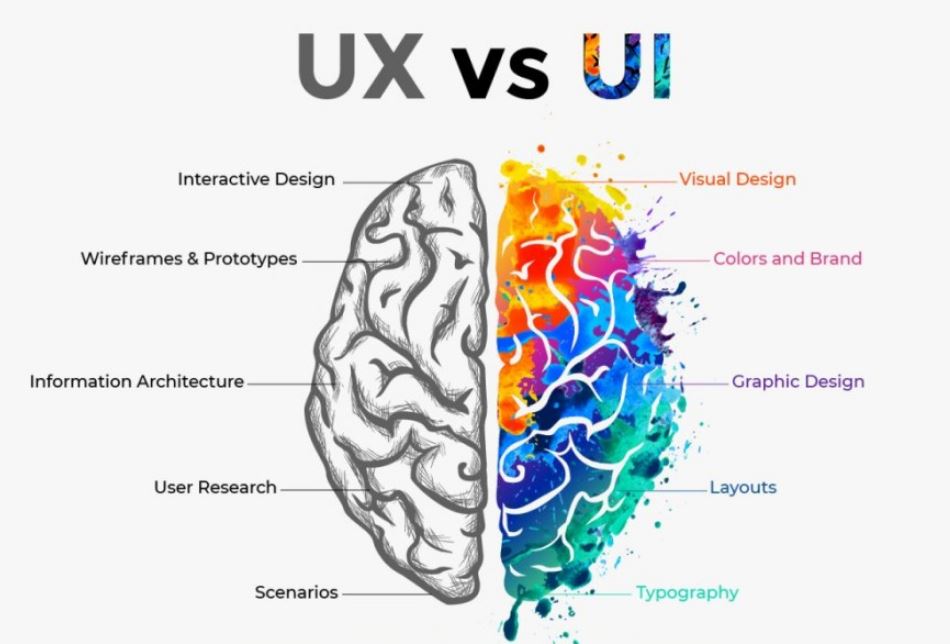
UX Design
UX design concerns the general experience that a person has when using a particular product or service. It undertakes research, planning, and testing in order to make the product meet user needs and be satisfactory. UX concerns functionality, usability, and whether users can do what they want to do. Think of it like being the blueprint of a house: finding a logical structure and flow that will make sense for the people inhabiting it.
UI Design
On the other hand, UI design is responsible for how the product looks and feels. It is all about the interactive presentation of buttons, colors, typography, and icons with which users interact. UI design is that aesthetic layer on top of the UX blueprint; it makes the experience look visually appealing and friendly to navigate through. Imagine it as the interior decoration of the house: furniture, color schemes, and layout that make the house feel comfortable and welcoming.
While UX is the skeleton that ensures that a product works well, UI is the skin that makes it look attractive. Both go hand in glove to make a product successful, but they do serve different purposes.
Key Elements of UX Design
UX design draws on psychology, design, and research, among other disciplines. Let’s explore some of the key elements that underpin good UX design:
User Research
The cornerstone of UX design is to know your users inside and out. Who are they? What do they want? What makes them angry? In search of the answer to these questions, UX designers conduct extensive research through surveys, interviews, and user observations. This aids in the development of user personas—relationships of a product’s ideal users—that guide the design process through.
Information Architecture (IA)
Information architecture is the practice of structuring and organizing content in such a way that users can find what they need. The more complex a system—a website or an app, for example—the more important it is to clearly provide pathways for users to be able to achieve their desired tasks. In other words, good IA provides intuitiveness in navigation with minimum load on user cognition.
Interaction Design
Interaction design is an area concerned with how users will interact with a product. Everything from a click of a button to scrolling through content or filling out a form—just everything should be smooth and pleasant. Therefore, animations, transitions, and feedback—all these are vital for interaction design: when the button changes color on click.
Wireframing and Prototyping
Wireframes are simple skeletal outlines of products showing where different elements would go. It carries this a step further with prototyping into the creation of interactive models that look like the real product. It proves important in the testing and refining of an idea before full development.
Usability Testing
When a prototype is developed, it gets to be put to test. Usability testing allows real users the opportunity to interact with the product for the first time. Through their feedback, designers are able to tell areas that cause confusion or are clumsy, hence perfect those areas before the product goes live.
Visual Design and Accessibility
Visual design ensures that a product is not only functional but also attractive. On the other hand, accessibility ensures that a product is usable by people with disabilities. The principles of inclusive design ensure that everybody uses a product in an equally pleasant manner.
These elements collaborate to create a seamless and enjoyable user experience.
The UX Design Process: A Step-by-Step Guide
UX design does not happen in the blink of an eye. First, it is actually a process: research, ideation, prototyping, and testing are the sequential fundamental points one by one. Here is a general view of how a UX design process generally goes about:
Step 1: Research and Empathy Building
UX designers never start design work without conducting research into users’ needs, behaviors, and pain points. It is from this point that a proper understanding of user personas and journey mapping takes place in order to visually show how a user might go about interacting with a product. Empathy is important here—designers try to put themselves into the shoes of users so as to understand their frustrations and needs.
Step 2: Define the Problem
Once the research is complete, the next step will be to define the core problem the product needs to solve. If users are using the previous example of having trouble finding their way around a website, then the problem should be defined as poorly designed navigation. Defining the problem will help narrow the focus and guarantee that the right issue is solved by the design team.
Step 3: Ideation and Brainstorming
Immediately after defining the problem, solution ideation follows. This is actually the most creative part of the process: teams brainstorm, create layout sketches, and invent feature ideas. Here, everything is unlimited, freely sharing and discussing all the ideas to come up with appropriate solutions.
Step 4: Prototyping and Wireframing
Once that solid idea is in place, designers proceed with wireframing, which constitutes making basic layouts that illustrate the product’s structure. Next, they will create prototypes so that end-users have the capability to interact with a design and test features and functionality without any development taking place.
Step 5: Testing and Iterating
Once the prototype is ready, it’s time to take it to real users. Usability testing lets the designers observe how users interact with the product and what areas seem confusing or problematic. Through such feedback, designers iterate on their design, making improvements until things are as seamless as possible.
Step 6: Launch and Evaluation
After a number of test cycles, the product is finally released. At this stage, though, the work of UX design is still incomplete. The designers are still monitoring user behavior and seeking feedback for further improvements where needed.
The process is cyclical—a kind of process where there’s always room for improvement.
Tools for UX Design
UX designers rely on a variety of tools to create and refine their designs. A few of the most popular tools include:
Wireframing Tools
-
Figma: A collaborative design tool allowing many users to work on the same project in real time.
-
Sketch: The vector-based design tool focused on UX/UI design for digital platforms.
-
Adobe XD: Adobe’s tool for designing and prototyping user experiences.
Prototyping Tools
-
InVision: The prototyping tool enabling designers to make clickable prototypes and get feedback from users and stakeholders.
-
Axure: The tool specializing in creating detailed, functional prototypes.
-
Balsamiq: A low-fidelity wireframing tool, great for fast sketching of ideas.
User Research Tools
-
Hotjar: A tool with heatmaps and user recordings that show designers how users navigate through a product.
-
UserTesting: A way to test your prototypes with real users and get in-depth feedback about your prototype.
Collaboration Tools
-
Miro: An online whiteboard for brainstorming, collaboration, and organizing ideas.
-
Slack: For communicating with your team in collaboration.
-
Trello: This is for project management to keep the UX teams on track with the progress and tasks at hand.
These tools help smooth the UX design process through collaboration, prototyping, and testing of the designs.
UX and Accessibility: Designing for Everyone
The most critical aspect of UX design in the accessibility field involves making something that any person—either with or without disabilities—can use. In practical terms, it means allowing both users with and without disabilities to be able to interact with a product meaningfully.
Why Accessibility Matters
Inaccessible designs can shut out a large percentage of the population. For example, a website that does not accommodate screen readers may well be impossible to use by a person with visual impairment. Accessibility promotes better user experience for people with disabilities and often increases general usability.
Common Accessibility Principles
-
Contrast Ratios: Ensuring text and background color contrast to a sufficient degree in order for them to be easily readable.
-
Alt Text: This is text describing the pictures so that a screen reader can read to a person with a visual disability.
-
Keyboard Navigation: This allows a person with a disability to use a website with only a keyboard and not have to use a mouse.
Case Studies
Companies like Apple and Google continue to invest seriously in the area of accessibility. Apple’s VoiceOver allows users to hear what is happening around them through voice feedback on the iPhone. Similarly, Google integrates accessibility right into its Android and Chrome platforms.
Good UX design is inclusive design—it allows everyone to use a product regardless of ability.
The Role of Usability Testing
Usability testing forms part of the UX design process. It involves real users using one’s product for the purpose of finding bugs, confusion, or roadblocks a user may go through. Here’s how it works:
Types of Usability Testing
-
Remote Testing: The product is being tested by users from their location. It mainly uses on-screen recording software.
-
In-Person Testing: The users are being observed as they go through the product, whereby designers get a firsthand view of how users travel through a product.
-
A/B Testing: This is a process of running different versions of the same product against users, all while analyzing which performs better.
Creation of Test Scenarios
Designers will create tasks that simulate a real-world use case, such as, “Find and buy a product on this website” or “Sign up for a new account”. By seeing how easily users are able to complete these tasks, designers can find pain points, among other areas for improvement.
Application of Feedback
The results from usability tests are invaluable. It shows the designer how their product would look to a user and hence guides one in doing necessary readjustments before the final launch.
Careers in UX Design
The field of UX design offers quite a number of career paths that require different skill sets and expertise. Some of the most important UX design careers include:
UX Researcher
A UX researcher focuses on garnering an understanding of the users. They conduct interviews, surveys, and usability testing to gather data that will inform the design process. They also create user personas and journey maps to visualize active and effective interactions that a user has with a product.
UX Designer
UX designers are responsible for the user’s experience. They work on wireframes, prototypes, and the structure of the product to make sure it is functional, easy to navigate, and solves the user’s problem.
UI Designer
UI designers work in close collaboration with UX designers to provide the visual elements of the product. They design buttons, menus, icons, typography, and other interactive components.
UX Writer
UX writers tend to craft the words atop a product. Be it error messages, buttons, instructional text—anything, really. UX writers ensure clarity of text to drive the user through the experience.
Required Skills
-
Empathetic and human behavioral knowledge.
-
Problem solving and creative thinking.
-
Knowledge of design tools such as Figma, Sketch, and Adobe XD.
-
Collaborative and strong communication skills.
In fact, creating a portfolio is one of the most crucial elements for any individual who wishes to break into UX design. It often becomes important that one not only needs to show the final designs but even more so how one thinks and does research behind those designs.
Challenges Faced in UX Design
UX design, rewarding as it is, does have a fair amount of challenges. A few common hurdles which designers face while working in the field are as follows:
Balancing User Needs with Business Goals
There are times when an ideal user experience and the achievement of business goals are on a thin boundary. For example, a business may plan to boost sales, but showing too much pop-up or ads hurts a user’s experience.
Client Feedback and Expectation
UX designers sometimes have to deal with comments from clients or stakeholders where the design may not work ideally for the user experience. It’s about negotiation and communicating why certain UX decisions are important.
Cross-Platform Consistency
In other words, for products that exist on multiple platforms—for example, desktop, mobile, tablet—accessibility to a consistent user experience is not always easy. It needs to be responsive and adaptive yet provide the same amount of usability across the different platforms.
Incorporating Accessibility
While designing for accessibility is important, the discipline may be challenging to balance with the overall visual and interaction design. Some designers struggle to incorporate it in without making an aesthetic sacrifice.
Regardless of these challenges, UX designers are some of the most crucial in crafting a product that is functional and delightful to use.
Future of UX Design
As technology keeps pulling magic, so does UX design. The future of UX designers seems to shine with several emergent trends, such as:
AR/VR Experiences
Augmented and Virtual Reality are changing the way users interact with digital products. In relation to this, UX designers will need to adapt to these new formats and design immersive and intuitive experiences for users who will move around virtual environments.
AI-Driven Design
Artificial Intelligence is increasingly being used to complement UX design. AI will be able to analyze user behavior and preferences, and offer personalized experiences. For example, it can offer personalized product recommendations or offer to show features that a user may be interested in, given past interactions.
Ethical UX and Sustainability
There is growing awareness of the ethical responsibilities among UX designers. Also, designers started considering how their products affect society and the environment; hence, sustainable design practices and ethical user interactions came into focus.
Inclusive Design
The future of UX is going to continue driving toward the making of products for a wide range of users as diversity and inclusion move center stage. UX designers will keep championing the cause of accessibility and inclusivity of designs.
UX design keeps evolving, and the future promises exciting innovations that are going to change how we all interact with products and services.
Conclusion
User experience design is the art of making a product useful, usable, and desirable. Be it a website, an app, or even a physical product, UX design makes the interaction of the user smooth, intuitive, and delightful. From research to prototyping, usability testing to accessibility, the process of UX design is thorough, user-focused, and in constant evolution.
With UX gaining more and more significance, designers have in their hands the power to shape the future of our interaction with technology. UX design pays respect to the needs of the user, which will ensure that their role in developing products that are usable and impactful in the near future will be pivotal.
UX design is a field filled with endless creative opportunities, problem-solving, and making a difference in people’s lives—one user experience at a time.

