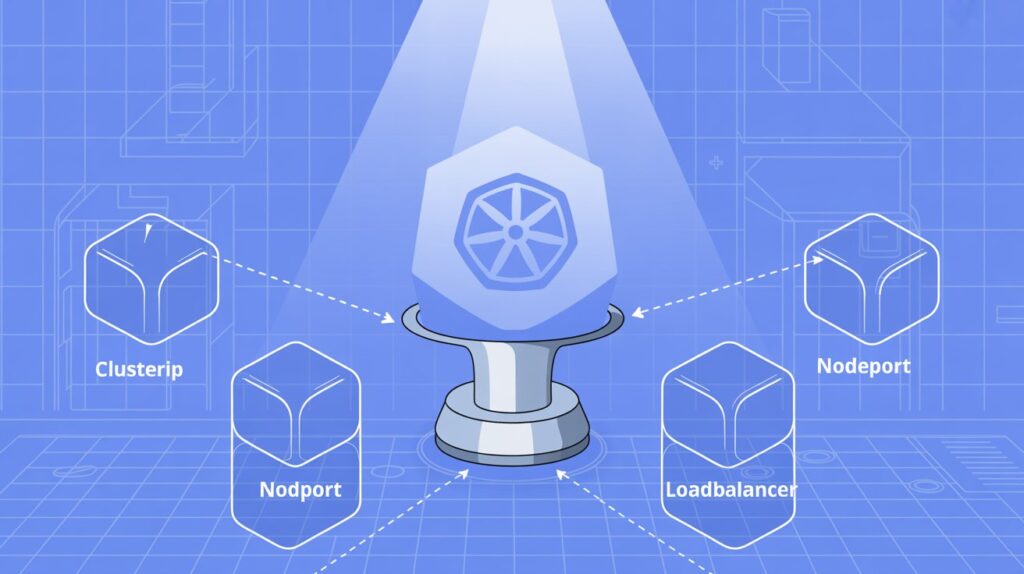If you’ve ever tried running a modern app made of dozens of tiny container-based pieces, you already know the pain: Pods appear and disappear, IP addresses change by the minute, and your traffic has no idea where to go next. Kubernetes Services were invented to tame that chaos.
Think of a Service as the front desk of a busy hotel. Guests (your traffic) don’t need to know which room (Pod) is free—they just ring the bell, and the receptionist points them in the right direction. In the next 10 minutes, you’ll learn exactly how that receptionist works, why your apps can’t live without one, and how to build your own.
By the end, you’ll be ready to fire up a real Service on your cluster—without memorizing the entire Kubernetes docs.
What Are Kubernetes Services?
Straight definition: A Service is a stable network endpoint that automatically finds and load-balances a set of changing Pods for you.
- Stable: The Service IP (often called the ClusterIP) doesn’t change, even if underlying Pods do.
- Dynamic discovery: New Pods with matching labels slide in automatically; dead Pods slide out.
- Built-in load balancing: Traffic is spread across all healthy Pods without extra tools.
Without Services, every Pod would have to track every other Pod’s IP address—a nightmare in production.
Why You Need Kubernetes Services
- Service discovery – Pods come and go; their IPs are ephemeral. Services give you a single DNS name like
myapi.default.svc.cluster.localthat never changes. - Load balancing – Requests get shared across replicas, protecting you from the “all eggs in one Pod” problem.
- Loose coupling – Front-end Pods only know the Service name, not the internals of your back-end. That decoupling lets you swap or scale pieces with zero code edits.
- High availability & rolling updates – Traffic glides to new Pods before the old ones shut down, so users never notice you redeploying.
Bottom line: A Service is the missing link between your app code and Kubernetes’ elastic world.
Core Components of a Kubernetes Service
| Component | What It Does | Why You Care |
|---|---|---|
| Labels | Key-value tags on Pods. Ex: app: payments. | Services “select” Pods by label, so label wisely. |
| Selector | A query inside the Service that picks matching Pods (app=payments). | Changes to labels instantly change the Service’s endpoints. |
| Endpoints | The list of Pod IP:port pairs behind the Service. | kube-proxy uses this list to load-balance traffic. |
| ClusterIP | The virtual IP assigned to the Service. | Apps inside the cluster hit this IP (or its DNS name) instead of individual Pods. |
| Port/TargetPort | Port = exposed to clients; targetPort = port on each Pod. | Lets Pods listen on one port internally but expose another. |
Types of Kubernetes Services (With Use Cases)
Pro tip: You only need to swap a single field—
type—to move from one Service flavor to another.
- ClusterIP (default)
- What it is: Internal-only address reachable from any Pod in the cluster.
- Use it when: Microservices talk among themselves (e.g., API ↔ database proxy).
- NodePort
- What it is: Opens the same port on every node’s IP. External clients call
<NodeIP>:<NodePort>. - Use it when: You’re in a bare-metal lab or want a quick demo without a cloud Load Balancer.
- Gotcha: The port must be between 30000-32767 and you get one per Service.
- What it is: Opens the same port on every node’s IP. External clients call
- LoadBalancer
- What it is: Automagically provisions a cloud provider LB (ELB, ALB, NLB, etc.) and wires it to your Pods.
- Use it when: You run on AWS, GCP, Azure, or any managed k8s offering.
- Cost note: Each LB may have hourly charges—use wisely.
- ExternalName
- What it is: DNS-only alias that points to something outside the cluster (
db.company.com). - Use it when: You depend on a managed database but want to keep a Service-like reference.
- What it is: DNS-only alias that points to something outside the cluster (
- Headless Service (
clusterIP: None)- What it is: Skips the virtual IP; returns all Pod IPs directly.
- Use it when: Stateful apps (e.g., Cassandra, ZooKeeper) need each Pod’s identity.
Behind the Scenes: How It All Works
- kube-proxy runs on every node.
- It watches for Service and Endpoint updates from the API server.
- In iptables mode (default on most distros), it writes a set of NAT rules:
- Traffic to a Service IP is DNAT’d to one of the Pod IPs.
- In IPVS mode (newer, high-performance), kube-proxy programs Linux kernel IPVS tables instead of iptables.
- When you add or delete Pods, the Endpoints list changes; kube-proxy rewrites rules in milliseconds.
Result: Your traffic never hits a dead Pod, and you never write a single iptables command.
Kubernetes Services vs Ingress: Spot the Difference
| Feature | Service | Ingress |
|---|---|---|
| Purpose | Expose a set of Pods on a static IP:Port. | Route HTTP/HTTPS traffic to multiple Services via host/path rules. |
| Layer | L4 (TCP/UDP). | L7 (HTTP, TLS). |
| Typical scope | One back-end = one Service. | Many Services behind one load balancer. |
| SSL termination | Not native (unless using LB with SSL). | Handled by Ingress controller. |
When to choose what:
- Need a raw TCP port for a game server? Use a Service (NodePort/LoadBalancer).
- Need
app.example.com/loginto hit Service A and/apito hit Service B? Use Ingress.
Common Kubernetes Service Patterns
- Frontend/Backend – Frontend Deployments consume a
backend-svcClusterIP. - Internal API Gateway – One Service sits in front of multiple microservices, later replaced by Istio/Linkerd.
- Blue/Green or Canary – Use labels
version: v1,version: v2and switch the Service selector when ready. - Stateful Headless – StatefulSet Pods
db-0,db-1,db-2register individually through a headless Service.
Step-by-Step Example: Create Your First Kubernetes Service
Let’s spin up a tiny hello-world Deployment and expose it. <details><summary>1. Deploy the app</summary>
# hello-deploy.yaml
apiVersion: apps/v1
kind: Deployment
metadata:
name: hello-deploy
spec:
replicas: 3
selector:
matchLabels:
app: hello
template:
metadata:
labels:
app: hello
spec:
containers:
- name: hello
image: hashicorp/http-echo
args:
- "-text=Hello from Kubernetes Service!"
ports:
- containerPort: 5678
Apply it:
kubectl apply -f hello-deploy.yaml
</details> <details><summary>2. Expose with a ClusterIP Service</summary>
# hello-svc.yaml
apiVersion: v1
kind: Service
metadata:
name: hello-svc
spec:
type: ClusterIP # internal by default
selector:
app: hello
ports:
- port: 80 # Service port
targetPort: 5678 # Pod port
kubectl apply -f hello-svc.yaml
</details> <details><summary>3. Test the Service</summary>
# Get a temporary shell inside the cluster kubectl run test-box --rm -it --image=busybox --restart=Never -- sh # Inside the shell: wget -qO- http://hello-svc.default.svc.cluster.local # You should see: Hello from Kubernetes Service!
</details> <details><summary>4. Expose to the outside world (optional)</summary>
Change type: ClusterIP to LoadBalancer (on a cloud) or NodePort (on-prem) and re-apply.
Your cloud provider will spin up an external LB; kubectl get svc hello-svc will show you the public IP or hostname.</details>
Troubleshooting Quick Hits
- Pods aren’t selected → Check labels:
kubectl get pods --show-labels. - No endpoints →
kubectl describe svc hello-svcshould list them. - Can’t reach Service from outside → Make sure the Service type is
NodePortorLoadBalancerand firewall rules allow the port.
Best Practices for Managing Kubernetes Services
- Label with intent – Use predictable keys (
app,tier,stage) so selectors stay simple. - Don’t over-expose – Internal components should stay ClusterIP. Wrap them in Ingress or API gateways when needed.
- Monitor health – Scrape
kube_endpointmetrics in Prometheus to catch missing endpoints early. - Version gracefully – Use semantic labels (
version: v1) to run v1 and v2 side-by-side; flip the selector during rollout. - Encrypt where it counts – Terminate TLS at an Ingress controller or service mesh when traffic leaves the node.
- Namespace wisely – Separate teams or stages (
dev,prod) with namespaces so Service names never clash.
Tools That Make Your Life Easier
| Tool | Why It’s Awesome for Services |
|---|---|
| Lens IDE | GUI view of Services, endpoints, and live logs. |
| K9s | ncurses-style terminal UI; jump between pods and Services fast. |
| Prometheus + Grafana | Track request rate, latency, and endpoint health. |
| Istio / Linkerd | Advanced L7 routing, retries, and mTLS without changing Services. |
| kube-viz | Generates architecture diagrams of Services and their Pod graphs. |
Frequently Asked Questions
Q: Can one Service target multiple Deployments?
Yes—if each Deployment’s Pods share the same label set (e.g., app: payments). The Service doesn’t care how many sources supply endpoints.
Q: How do Services relate to StatefulSets?
StatefulSets often pair with a headless Service so clients can resolve each Pod by name (pod-0.db-svc). The Service itself isn’t load-balancing; DNS does the heavy lifting.
Q: Can I assign a static IP to a Service?
In most managed clusters you can request a static LoadBalancer IP. For internal ClusterIPs, you let Kubernetes allocate from its reserved range.
Q: What happens when a Pod is deleted?kube-proxy sees the Endpoint removed and stops forwarding traffic—usually within a second or two.
Conclusion
Kubernetes Services are the silent heroes of every healthy cluster. They hide the messy details of dynamic Pods, whip up load balancing out of thin air, and give your microservices an easy address book. Once you master Services, scaling from a single container to a planet-sized app feels far less terrifying.
Your best next step? Spin up Minikube or kind on your laptop, deploy that hello-svc, and watch endpoints change in real time. From there, layer on Ingress, then service mesh, and you’ll go from rookie to cluster architect faster than you can say kubectl get svc.