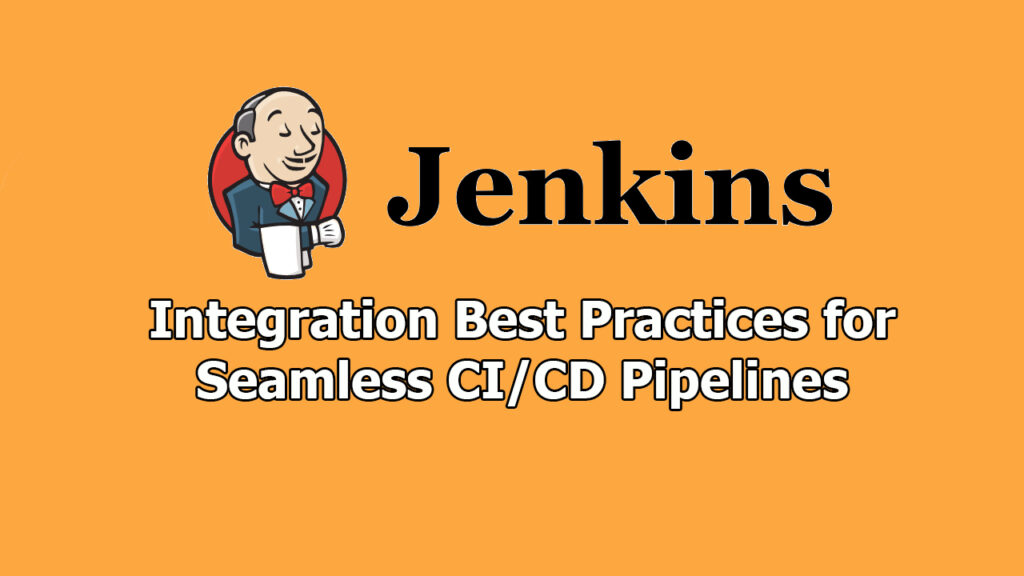One of the mainstays of contemporary software development processes is the use of Continuous Integration/Continuous Delivery (CI/CD) pipelines, which allow teams to produce high-quality software quickly. Jenkins is one of the many CI/CD systems that is readily available. It is a strong and extensible automation server that is extensively used. The Jenkins Integration Best Practices for Seamless CI/CD Pipelines encompass a range of tactics and methods necessary to use Jenkins’ potential fully.
Jenkins integration is primarily concerned with automating the processes of building, testing, and deploying software while maintaining efficiency, consistency, and dependability across the software development lifecycle. Teams may expedite time-to-market for their products, minimize manual interventions, and optimize their development workflows by following these best practices.
All best practices, including environment management, parameterization, modularization, and version control integration, are essential to maximizing Jenkins-powered continuous integration and delivery (CI/CD) pipelines. This introduction lays the groundwork for a detailed examination of these best practices. It provides information on how businesses may use Jenkins to automate CI/CD processes seamlessly and deliver software with assurance and agility.
Building CI/CD Pipeline with Jenkins — Best practices
Using best practices to ensure effective software delivery and optimize development processes is part of building a CI/CD pipeline using Jenkins. Building a solid Jenkins CI/CD pipeline requires a diverse strategy based on important best practices. To ensure repeatability across environments and facilitate version control integration, start by designing pipelines as code using Jenkins Pipeline DSL. Pipelines may be made more reusable and maintainable by being modularized, which makes managing complicated workflows simpler. The following are crucial rules to adhere to:
- Infrastructure as Code (IaC): To describe pipelines as code and enable version control and reproducibility, use technologies such as Jenkins Pipeline DSL.
- Modularization: To enable simpler maintenance and scalability, divide pipelines into smaller, reusable components.
- Parameterization: To enhance flexibility and tailor executions according to particular requirements, use parameters in pipelines.
- Automated Testing: Use automated testing to check code modifications at different phases to guarantee dependability and lower the possibility of errors.
- Parallel Execution: To maximize build times and make effective use of resources, parallelize processes inside pipelines.
- Integrate artifact management systems: to expedite versioning and storage while guaranteeing consistency and traceability.
- Environment Management: To minimize differences across deployment settings, use containerization technologies such as Docker or Kubernetes for consistent environment management.
- Security: To protect sensitive data, secure Jenkins installations using appropriate access restrictions, encryption, and authentication.
- Monitoring and Logging: Set up thorough monitoring and logging systems to quickly identify and resolve problems and guarantee pipeline dependability.
- Constant Improvement: To promote constant adaptation and improvement, pipelines should be reviewed and improved regularly in response to input and changing requirements.
Teams may use Jenkins to create strong CI/CD pipelines that facilitate effective automation and smooth software delivery by following these best practices.
How to build a scalable Jenkins Pipeline
The first step in building a scalable Jenkins pipeline is to use Jenkins Pipeline DSL to define your pipeline as code. This will enable version control and repeatability. Divide the pipeline into modular parts for better scalability and administration. Make effective use of resources and optimize build times by implementing parallel execution in the pipeline.
To ensure that resources are deployed where they are required, incorporate dynamic agent allocation into the Jenkins infrastructure and scale it according to workload needs. Adopt containerization technologies to isolate dependencies and keep environments constant across builds, such as Docker or Kubernetes. To manage rising demand, use horizontal scalability by splitting up the workload over several Jenkins instances or nodes.
Optimize resource consumption and performance by automating Jenkins agent provisioning to scale resources in response to demand dynamically. To discover performance bottlenecks and resource restrictions and to enable proactive administration and maintenance of the scalable Jenkins pipeline architecture, it is necessary to implement strong monitoring and alerting methods.
Maintaining higher test code coverage and running unit tests
By lowering UAT and product problems, maintaining 90% code coverage guarantees a superior return on investment. Code quality cannot be guaranteed by increased coverage alone, but disclosing code coverage data can assist your developers and QA in identifying defects early in the life cycle.
To put it into practice, we use the following approaches;
- Code coverage reports from Cobertura may be captured using the Jenkins Cobertura plugin.
How to Set Up the Cobertura Plugin:
- Utilizing Manage Jenkins > Manage Plugins, install the Cobertura plugin.
- Set up the build script for your project to produce Cobertura XML reports.
- Turn on the publisher for “Publish Cobertura Coverage Report.”
- Name the directory in which the resulting coverage.xml file is created.
- Set the targets for the coverage metrics according to your objectives.
- Coverage of codes An API plugin is a unified API plugin that handles much of the repetitive work for other plugins, such as Cobertura, and supports them.
This API plugin’s primary functions are:
- Locating coverage reports by user settings.
- To transform reports into a common format, use adapters.
- Combine parsed reports in a standard format and present the parsed data in a chart.
The only task left to do when implementing code coverage is to write an adaptor that converts a coverage report into the accepted format.
- Lambda Test:
With over 3000 actual devices, browsers, and OS combinations, LambdaTest is an AI-powered platform for test orchestration and execution that enables you to perform both manual and automated tests at scale. Using Selenium Grid Cloud, this platform enables parallel testing. Use LambdaTest’s Jenkins plugin to combine Jenkins with LambdaTest, enabling smooth Selenium testing on LambdaTest’s cloud-based Selenium Grid. Set up Jenkins scripts to start tests on LambdaTest’s infrastructure, allowing for simultaneous and scalable testing with different operating systems and browsers.
It will be simple to automate Selenium test automation scripts by linking your Jenkins continuous integration instance to the LambdaTest grid after installing the LambdaTest Jenkins plugin.
The Jenkins LambdaTest plugin will assist you in:
- Set up your Jenkins job’s LambdaTest credentials.
- For your locally hosted web apps, set up the Lambda Tunnel and remove the binary file to begin automatic cross-browser testing.
- Include all test results with your Jenkins task results, including network logs, video logs, and images of the steps taken using LambdaTest.
- With more than 200 integration options, this platform enables developers and testers to operate efficiently and without any obstacles when integrating Jenkins with LambdaTest.
Jenkins integration with LambdaTest leverages LambdaTest’s cloud-based Selenium Grid to expedite the execution of automated tests. Teams can easily initiate test runs within Jenkins tasks by installing LambdaTest’s Jenkins plugin. This allows for parallel and scalable testing across a variety of operating systems, browsers, and devices. This connection allows for faster feedback on the quality of the application while improving testing efficiency and coverage.
Jenkins Integration Best Practices for CI/CD Pipelines
To guarantee seamless automation and effective software delivery, you must adhere to recommended practices when integrating Jenkins into your CI/CD pipelines. A detailed list of recommended procedures for Jenkins integration may be found here:
- Version Control Integration: Make sure your version control system (such as Git) and Jenkins workflows are closely connected. Jenkins can now automatically start in response to code changes, guaranteeing that the most recent code is constantly tested and made available.
- Pipeline as Code: Use Jenkins Pipeline, a Groovy-based DSL that lets you describe your pipelines and build process as code. Pipeline settings are versionable, repeatable, and simpler to maintain when they are stored as code.
- Modularization: Divide your pipelines into more manageable, interchangeable parts. This encourages uniformity across several projects and makes it simpler to update and manage your pipelines.
- Parameterization: To increase the flexibility and adjustable nature of your pipelines, use parameters. Branch names, environment variables, and build options are examples of parameters that let you tailor the pipeline execution to your requirements.
- Artifact Management: You may either interface with other artifact repositories (like Nexus or Artifactory) or use Jenkins’ built-in artifact management features. This ensures that created artifacts are appropriately versioned and preserved, which makes deployment and traceability easier.
- Automated Testing: Make sure that code updates are completely tested before deployment by including automated testing in your CI/CD pipelines. Depending on your application, this might comprise automated user interface testing, unit tests, and integration tests.
- Parallel Execution: To cut down on overall build times, parallelize some jobs or stages in your pipeline. Jenkins Pipeline facilitates parallel execution, enabling you to carry out several jobs at once when it’s feasible.
- Environment Management: To manage your build and deployment environments, use solutions like Docker or Kubernetes. Dockerized builds reduce the “works on my machine” issue and guarantee consistency across many environments.
- Monitoring and Logging: Incorporate monitoring and logging into your pipelines to keep tabs on build progress, identify errors, and promptly resolve problems. Jenkins has several plugins for interacting with logging and monitoring systems, such as Grafana, Prometheus, and ELK stack.
- Security: Make sure that the authentication, authorization, and access controls on your Jenkins installation are set up correctly. Restrict access to private data, such as login credentials, and safely handle secrets by using plugins like the Credentials Plugin.
- Notifications: Configure alerts to inform team members of critical events, and build status changes, and failures. Jenkins facilitates several notification methods, such as Slack, email, and third-party messaging service interfaces.
- Pipeline Visualization: To see the phases and executions of your pipeline, use external tools or Jenkins plugins. This makes it easier to see how builds are progressing and helps locate any bottlenecks or potential areas for improvement.
- Documentation: Keep a record of the goals, organization, and dependencies of your pipelines. This guarantees that everyone is aware of how the CI/CD process operates and speeds up the onboarding of new team members.
- Continuous Improvement: Evaluate and improve your CI/CD pipelines regularly in response to user feedback and lessons gained. Determine where your distribution process may be automated and optimized to increase its dependability and efficiency over time.
One can make sure that the Jenkins integration supports smooth CI/CD pipelines that enable quick and dependable software delivery by adhering to these best practices.
Conclusion
Letting Jenkins manage its user database and implementing access control based on the permission/user matrix are two Jenkins best practices that may be used at any stage of development. Urge application teams to upgrade to the Shell step so they can take control of Jenkins files and shared libraries instead of writing intricate, fancy scripts.
Always create a declarative pipeline and use an autostatus plugin to monitor your pipeline. A vital task that ought to be set up to occur automatically is backing up. Finally, excellent code coverage tests always result in a solid product or piece of software. It has to be a key component of your pipeline strategy for Jenkins. It’s also among the highly advised Jenkins CI/CD best practices, to put it another way.
For flawless delivery, be sure to incorporate the LambdaTest selenium grid and the code coverage API.