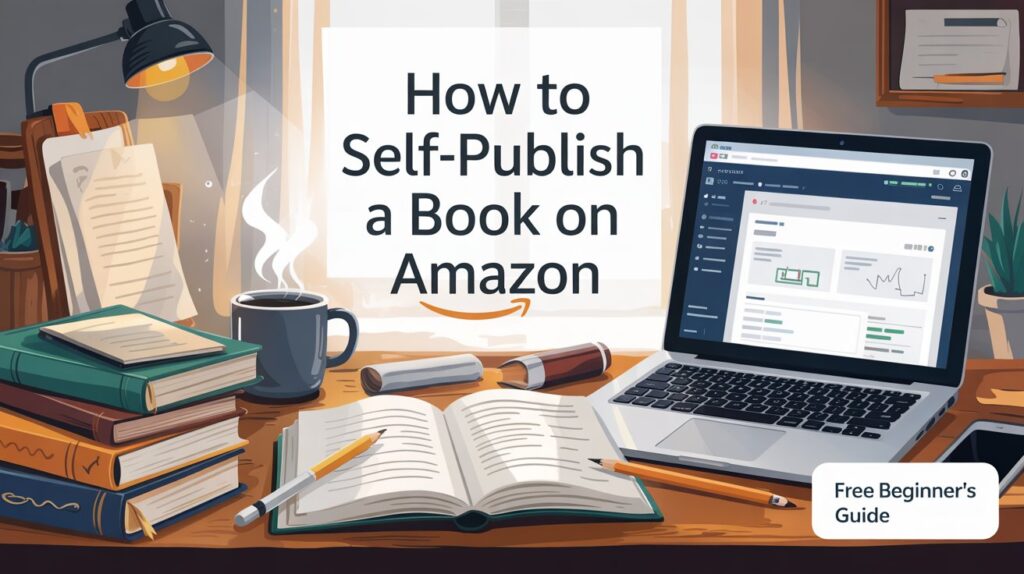So, you’ve got a book inside you, and you’re finally ready to share it with the world. Maybe it’s a novel you’ve dreamed of for years, a how-to guide based on your expertise, or a children’s book inspired by bedtime stories with your kids. Whatever it is, Amazon’s Kindle Direct Publishing (KDP) platform can help you bring that dream to life—without needing a publishing deal or agent.
This guide walks you through every step of self-publishing on Amazon. Whether you’re starting from scratch or polishing your manuscript, this is your roadmap to getting your book published and in front of readers. Let’s get started.
Why Self-Publish on Amazon?
Amazon isn’t just a bookstore—it’s the bookstore. Over 70% of U.S. eBook sales happen through Amazon. Through Kindle Direct Publishing (KDP), you can upload your book, choose your price, and within hours, your work can be available worldwide. You maintain control, earn up to 70% royalties, and get access to powerful tools for marketing and tracking your book’s performance.
Still wondering why Amazon?
- Global reach: Your book can be sold in the U.S., Canada, the UK, Australia, India, and more.
- Zero upfront cost: Publishing is free.
- Print-on-demand: Amazon prints paperbacks as they’re ordered—no inventory needed.
- Speed: You can go from manuscript to live on Amazon in under 48 hours.
Step 1: Get Your Manuscript Ready
Before you hit “Publish,” let’s talk about the heart of your book—your manuscript.
Write Your Best Work
No amount of fancy formatting or advertising can save a poorly written book. Focus on creating something you’re proud of. Writing tools like Scrivener, Google Docs, or even MS Word work great.
Be patient. Writing takes time. So does rewriting. You might go through multiple drafts, and that’s okay. Good writing is rewriting.
Editing: Don’t Skip This
Once you’re done writing, take a break—seriously. Then come back and read it with fresh eyes. After that, consider hiring a professional editor. A developmental editor helps with the big picture (plot holes, pacing), while a copyeditor focuses on grammar and spelling.
If you’re on a budget, you can:
- Use Grammarly or ProWritingAid
- Trade edits with another writer
- Ask beta readers (early readers who give feedback)
Step 2: Format Your Book for Kindle and Print
Formatting is what makes your book readable. Kindle and print books need different setups.
eBook Formatting
You can use:
- Kindle Create (free): Upload your manuscript and apply clean styles for chapters, headings, etc.
- Vellum (Mac only): Popular among indie authors for beautiful formatting
- Reedsy Book Editor: Free online tool with professional results
Amazon accepts DOC, DOCX, EPUB, and KPF files.
Paperback Formatting
Paperback setup is a bit trickier. You’ll need to:
- Choose your trim size (usually 6”x9” in the U.S.)
- Set correct margins
- Insert page numbers and headers
- Export to a PDF
Amazon provides free downloadable templates and a print previewer, so don’t worry—it’s doable, even if you’re new.
Step 3: Design a Cover That Sells
You’ve heard it a hundred times: people do judge a book by its cover. A great cover grabs attention and tells potential readers what genre they’re looking at—instantly.
DIY or Hire a Pro?
If you’re confident with design tools, Canva or BookBrush can help you build a decent cover. But if you want to play it safe (and smart), hire a professional.
You can find affordable designers on:
- Fiverr
- 99Designs
- Upwork
Make sure you get both eBook and paperback versions. Amazon’s paperback covers need a full wrap (front, spine, back) and specific dimensions based on page count.
Step 4: Create a Compelling Book Description
This is your sales pitch. The goal? To make readers want more.
Tips for writing a killer description:
- Open with a hook or question
- Keep paragraphs short for easy scanning
- Use bold or italics to break up blocks of text (you can add limited HTML on KDP)
- End with a call to action: “Buy now,” “Click to start reading,” etc.
Also, research other books in your genre and see how they frame their blurbs.
Step 5: Create Your KDP Account
If you haven’t already, go to kdp.amazon.com and sign up using your Amazon account. Fill out:
- Tax info (especially important for U.S. payouts)
- Banking details for royalty payments
- Author name and pen name (if applicable)
Pro Tip: Set up your Amazon Author Central page at author.amazon.com. This lets readers see your author photo, bio, and all your books in one place.
Step 6: Upload Your Book to KDP
Let’s walk through what you’ll see:
Book Details
- Title & Subtitle: Be clear and keyword-rich
- Series Info (optional): Great if you plan to write sequels
- Author Name
- Description: Paste the blurb you wrote earlier
- Keywords: Use search terms your readers might type (e.g., “cozy mystery,” “weight loss for teens”)
- Categories: Choose 2 relevant ones. You can request more later by contacting KDP.
Manuscript and Cover
Upload your final manuscript and cover files. Use the previewer tool to check formatting before you continue.
Step 7: Set Your Pricing and Royalty
Amazon offers two royalty options for eBooks:
- 35% royalty for books priced below $2.99 or above $9.99
- 70% royalty for books priced between $2.99–$9.99
Most authors start at $2.99 or $3.99. This balances value with impulse-buy pricing.
KDP Select Option
You can opt in for 90 days of exclusivity with Amazon. This puts your book in Kindle Unlimited (KU) and Kindle Owners’ Lending Library, letting you earn per page read. It’s great for fiction genres like romance, thriller, and sci-fi.
But remember: if you choose KDP Select, you can’t sell your eBook anywhere else during those 90 days.
Step 8: Hit Publish and Go Live
Once you’re happy with everything, click Publish. Your book usually goes live within 24–72 hours.
It’s exciting—but don’t just sit back and wait. This is where your real work begins.
Step 9: Promote Your Book
Here’s how to start getting eyes on your book.
Optimize Your Listing
- Make your title and description keyword-rich
- Use Amazon’s A+ Content (if eligible) to add visuals or testimonials
- Encourage buyers to leave reviews (but never pay for them or offer incentives—Amazon bans that)
Get Reviews
Early reviews = social proof. You can:
- Ask your email list
- Reach out to book bloggers or Instagram book reviewers
- Offer Advance Review Copies (ARCs) to trusted readers before launch
Run Amazon Ads (Optional)
Amazon allows you to promote your book through Sponsored Product Ads. You set a budget, choose keywords, and only pay when someone clicks. Test with $5–$10/day to start.
Step 10: Build Long-Term Success
Self-publishing isn’t one-and-done. You can:
- Launch a series
- Write a spin-off or nonfiction companion
- Create audiobooks via ACX
- Offer print books to libraries via IngramSpark
Use tools like:
- BookReport to track royalties
- Publisher Rocket to find new keywords and categories
- Mailchimp or ConvertKit to grow your email list
Stay active. Stay curious. Keep writing.
Common Mistakes to Avoid
Even experienced authors mess up. Watch out for:
- Rushing the editing process
- Using a low-quality cover
- Choosing bad categories
- Setting prices too high without a following
- Ignoring marketing
Self-publishing means you’re wearing all the hats—author, editor, designer, marketer. But you don’t have to be perfect at everything. Learn as you go.
Real Success: Indie Authors Who Made It Big
You don’t need to be famous to succeed. Authors like:
- Amanda Hocking (paranormal romance)
- Mark Dawson (thrillers)
- Rachel Hollis (nonfiction)
…started right where you are. They built audiences, experimented, and stayed consistent.
FAQs
Q: Do I keep the rights to my book?
Yes! Amazon does not own your copyright.
Q: Can I sell both eBook and paperback?
Absolutely. KDP allows you to publish both.
Q: How much does it cost to publish?
Publishing is free. You only spend if you hire professionals (editors, designers).
Q: Can I publish under a pen name?
Yes, KDP allows that.
Final Thoughts
Self-publishing on Amazon is a real, viable path to becoming a published author. It’s not just for tech geniuses or literary prodigies—it’s for people like you. If you’re willing to learn, invest a bit of time, and stay motivated, you can hold your own book in your hands—or see it climb the Amazon charts.
Take your story seriously, because someone out there is waiting to read it. And maybe, just maybe, they’ll be inspired to write their own.