running a business can feel like trying to juggle flaming swords while blindfolded. You’ve got customers to please, employees to manage, deadlines to hit—and somehow, something always falls through the cracks.
Maybe it’s that client follow-up that never happened. Or an invoice that got “lost” in someone’s inbox. Or your team using five different tools to do the same job.
If any of that sounds familiar, you’re going to love Business Process Management, or BPM for short.
This article is your no-fluff, straight-talking guide to what BPM is, why it matters, how it works, and how it can help you turn chaos into calm—even if you’re not a tech wizard or Fortune 500 CEO.
So… What Exactly Is BPM?
Think of BPM as the art (and science) of making your business run smoother.
It’s about mapping out how work actually gets done—step by step—so you can spot the clunky bits, fix what’s broken, and streamline the rest. Whether it’s how you handle customer complaints, onboard new hires, or approve expenses—BPM helps you do it better.
Here’s the official-sounding version:
Business Process Management (BPM) is a structured approach to analyzing, improving, and optimizing the day-to-day processes that keep your business moving.
And here’s the version we like better:
It’s how you stop reinventing the wheel every. single. time.
Why Should You Care?
You’ve got enough on your plate—why add BPM to the mix?
Simple: because without it, you’re wasting time, money, and brainpower on things that could be handled better.
Here’s what BPM brings to the table:
- Fewer errors. Less “oops,” more “done.”
- Faster workflows. Less waiting, more doing.
- Better communication. Everyone knows who’s doing what (and when).
- Happier customers. Faster service = fewer angry emails.
- Less stress. Because guesswork isn’t a strategy.
Whether you’re managing a small team or scaling a fast-growing startup, BPM gives you a clearer path forward—and fewer 2 a.m. email emergencies.
The Four Pillars of BPM
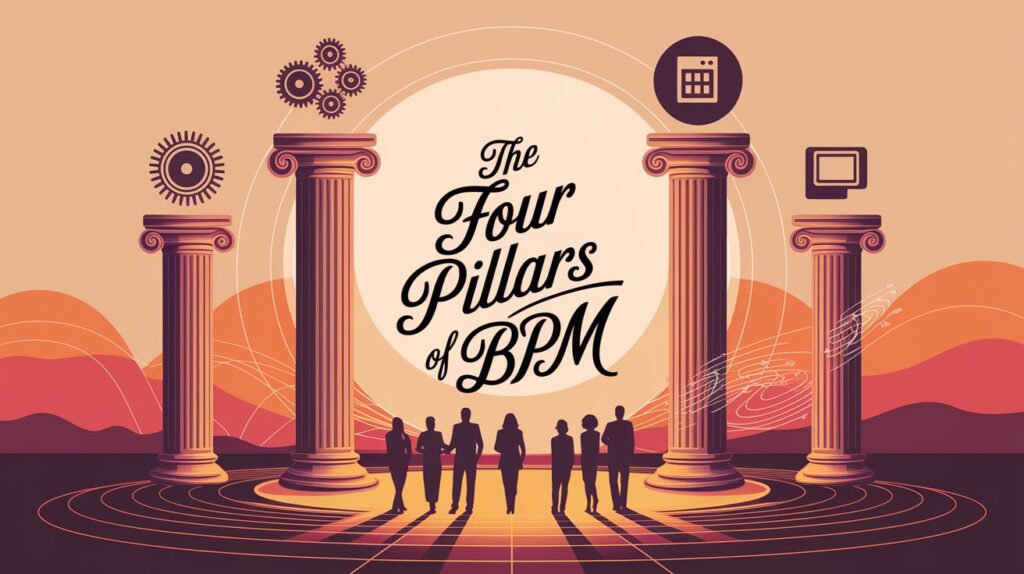
At its core, BPM stands on four legs:
1. People
That’s you, your team, your customers—basically anyone involved in the process.
2. Processes
The actual steps that need to happen. Like “client submits form → sales rep responds → invoice sent.”
3. Technology
Software, tools, and platforms that make the work happen faster, smoother, or automatically.
4. Data
The numbers and metrics that help you see what’s working—and what’s definitely not.
Put them all together, and you’ve got the foundation to make smart changes.
The BPM Lifecycle: Your Roadmap to Doing It Right
Let’s break this down. BPM isn’t a one-and-done kind of thing. It’s more like a cycle—a loop you’ll revisit often.
Here’s what that cycle looks like in real life:
1. Design
Start by mapping out the process. Who’s involved? What’s the goal? What tools do you use? Where do things get messy?
2. Model
Now reimagine the process. What would a better version look like? This is your “what if” moment—test ideas before going live.
3. Execute
Put your new process into action. Maybe it’s a new approval flow. Or you automate follow-ups. Or you just cut out three pointless steps.
4. Monitor
You’ve made changes—now watch them in action. Are things moving faster? Are tasks getting done on time?
5. Optimize
This is where BPM shines. Based on your data, tweak and improve. It’s all about constant improvement, not perfection.
Different Types of BPM (Yes, There’s More Than One)
Depending on the kind of work you’re doing, BPM takes different forms. Here are the big three:
Human-Centric BPM
Processes that need people to make decisions. Think: hiring, approvals, creative work.
System-Centric BPM
Tasks that are fully automated and don’t need much (or any) human input. Think: automatic billing or software updates.
Document-Centric BPM
Focused on managing and moving documents through a process. Contracts, forms, legal stuff—you get it.
Different types, same goal: get stuff done faster, easier, and with fewer headaches.
Real-Life Examples: BPM in the Wild
Still feeling abstract? Let’s talk real-life.
Retail
An e-commerce shop sets up an automated inventory system that reorders top-selling products before they run out. Customers stay happy. No one has to manually count stock anymore.
Healthcare
A medical clinic automates patient intake forms, appointment scheduling, and follow-ups. The front desk stops drowning in paperwork.
Finance
A bank streamlines its loan approval process. Instead of paperwork bouncing around for days, approvals now happen in 24 hours thanks to automated checks.
Education
A university digitizes enrollment, class scheduling, and grade reporting. Admins get their time back. Students stop complaining (as much).
Bottom line? BPM works everywhere.
Tools That Can Help (So You Don’t Start From Scratch)
You don’t need to be a coder or buy a six-figure system to get started with BPM. Here are some tools worth checking out:
| Tool | Best For |
|---|---|
| Kissflow | Simple, user-friendly BPM for teams |
| Monday.com | Visual workflows that are easy to manage |
| Appian | More advanced, enterprise-level needs |
| Nintex | Good for automating repetitive tasks |
| Bizagi | Great for mapping and modeling processes |
| IBM BPM | Powerful, but built for the big leagues |
Most of these offer free trials or low-cost plans. The key is finding one that fits your team and your process complexity.
The Payoff: What You Get from BPM
So what’s in it for you?
- More time: Say goodbye to repetitive tasks.
- More money: Save on wasted hours and costly mistakes.
- More clarity: Everyone knows what needs to be done—and when.
- More happy customers: Faster service, fewer screw-ups.
- More room to grow: With systems in place, scaling gets way easier.
What Can Go Wrong? (And How to Avoid It)
Look, BPM isn’t magic. It takes work. Here’s where most people mess up:
- Forcing change too fast. Don’t drop a new system without buy-in.
- Skipping documentation. If it’s not written down, it’s forgotten.
- Automating too much. Some things still need a human touch.
- Overcomplicating it. Keep it simple. Fancy isn’t always better.
Start small. Fix one process. Learn as you go.
Pro Tips: Best Practices to Nail BPM
- Pick your battles. Tackle the most painful process first.
- Involve your team. They know the real workflow (not the one on paper).
- Use visuals. Everyone loves a good flowchart.
- Measure smart. Track things that actually impact results.
- Keep improving. BPM is a journey, not a destination.
Wait, Isn’t That the Same as…?
Let’s clear up some confusion:
BPM vs Workflow Automation
Workflow tools automate tasks. BPM is the bigger picture—it designs, monitors, and improves the whole process.
BPM vs Business Process Reengineering (BPR)
BPR = tear it down and rebuild it from scratch. BPM = fix and improve as you go.
BPM vs Robotic Process Automation (RPA)
RPA uses bots to do repetitive tasks. It’s one tool under the bigger BPM umbrella.
What’s Next for BPM?
BPM is changing fast. Here’s what’s coming down the pipe:
- AI-powered insights: Tools that tell you where to improve.
- Hyperautomation: One platform to manage it all—BPM, RPA, AI, you name it.
- Low-code tools: Drag-and-drop simplicity. No IT team required.
- Real-time dashboards: Know what’s happening the moment it happens.
- Cloud BPM: Manage everything from anywhere.
Future-proofing your business starts here.
Final Thoughts: Where Do You Start?
Here’s the truth: your business already has processes. The question is whether they’re helping you—or holding you back.
Business Process Management helps you take control. It’s not about perfection. It’s about progress. One process at a time.
So don’t overthink it.
Pick one process—just one.
Map it out.
Ask your team: “How can we do this better?”
Then try something new.
Before you know it, you’ll have less chaos, fewer mistakes, and way more time to focus on what actually matters.
Let’s face it—your future self will thank you.
FAQs
What’s the point of BPM again?
To help your business run smoother, faster, and with fewer headaches.
Do I need fancy tools?
Nope. Start with a whiteboard if you want. Tools just make it easier as you grow.
Can small businesses use BPM?
Absolutely. In fact, they should. The earlier you build good processes, the less painful growth becomes.
What’s the easiest BPM tool to start with?
Try Kissflow, Monday.com, or even Google Sheets to get started. The best tool is the one you’ll actually use.

