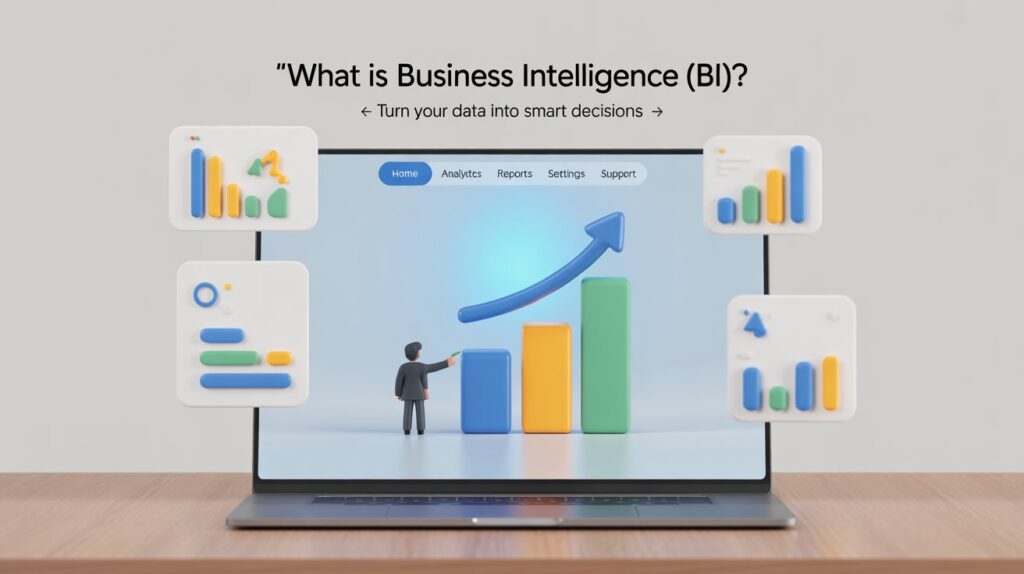You’ve been there—making a business decision based on instinct, only to find out later the data told a very different story. Painful, right?
Enter Business Intelligence, or BI. It’s not a fancy buzzword. It’s the toolkit that turns your messy data into clean, clear insight—the kind that helps you make decisions that don’t just feel right but are right.
In this guide, I’ll break down what BI really is, how it works, and how you can start using it—even if you’re not a tech whiz or running a billion-dollar company.
Let’s dive in.
What Is Business Intelligence, Really?
BI is the process of collecting your business data, cleaning it up, and using it to answer real questions like:
- What’s working?
- What’s not?
- Where are we bleeding money?
- Where can we double down?
Imagine having a crystal ball, but powered by facts—not fortune cookies.
You’re already sitting on a goldmine of data. BI is the system that mines it for you and turns it into dashboards, charts, and insights you can actually use.
Quick Throwback: Where BI Came From
Before there were slick dashboards and cloud-powered tools, there were spreadsheets. Lots of them. BI started back in the ‘50s with manual reporting. It got smarter over time:
- 1970s–1980s: Databases and reports go digital.
- 1990s: Welcome OLAP and data warehouses.
- 2000s–Now: BI joins the cloud, mobile, and AI party.
Today? You don’t need to be a data scientist to use BI. Tools are more user-friendly than ever, and even small teams can get in the game.
How BI Actually Works (Without the Jargon)
Here’s how BI gets from raw chaos to real insight:
Step 1: Data Collection
You grab data from everywhere—your CRM, website, sales tools, spreadsheets, customer feedback forms, even social media.
Step 2: Data Prep
You clean it. (BI tools or ETL tools help here.) Get rid of duplicates, fix errors, and format it all nicely.
Step 3: Analysis Time
This is where the magic happens. BI tools sift through the data, find patterns, connect the dots, and show you what’s going on behind the scenes.
Step 4: Show and Tell
Now you get charts, dashboards, graphs—not walls of numbers. The data tells a story. You make smarter choices.
The BI Toolbox: What You Need
A complete BI setup usually includes:
- Data sources – Where your info lives (CRMs, apps, databases).
- ETL tools – These clean and load your data.
- Data warehouse – A central place to store all that cleaned data.
- BI software – For reporting and analysis.
- Users (like you) – The real MVPs who turn insights into action.
Popular BI Tools You’ll Actually Like Using
Whether you’re bootstrapping a startup or running operations at a Fortune 500, there’s a tool for you:
- Power BI (Microsoft) – Popular, powerful, and plays nice with Excel.
- Tableau – Gorgeous visuals and deep analytics.
- Qlik Sense – Interactive and customizable.
- Looker (Google) – Great for Google-based ecosystems.
- SAP BusinessObjects – Built for complex enterprise needs.
Cloud or On-Prem?
Cloud BI is cheaper, quicker to deploy, and easier to scale. On-premise is more customizable and secure but heavier on budget and IT resources.
Most modern companies? Going cloud.
Why BI Is a Game-Changer (And Not Just for Big Corps)
Here’s what you really get when you use BI the right way:
- Clarity. You’re not guessing anymore.
- Speed. Spot problems early. Fix them faster.
- Confidence. You’re not second-guessing every move.
- Growth. You double down on what works. Cut what doesn’t.
Real Talk Example:
Let’s say you run a local gym. Your BI dashboard shows class attendance drops every Friday. Dig deeper—you find people skip because of weekend plans. You add early Friday classes and boom—attendance rebounds. That’s BI in action.
BI vs Business Analytics (Yes, There’s a Difference)
Here’s the tea:
| BI | Business Analytics |
|---|---|
| Tells you what has happened | Predicts what might happen |
| Focuses on reporting | Focuses on forecasting |
| Helps you make current decisions | Helps plan future strategy |
They’re siblings. Not twins.
The 3 Flavors of BI
1. Strategic BI
Big-picture stuff. Long-term planning. Think boardrooms and 5-year forecasts.
2. Tactical BI
Medium-term. Managers use it to track campaign results, project progress, or quarterly goals.
3. Operational BI
Real-time. On-the-ground teams use this daily—sales, support, inventory, etc.
The Not-So-Glamorous Side of BI
BI is powerful, but it’s not all sunshine and pie charts.
- Data overload. Too much data = confusion without the right filters.
- Garbage in, garbage out. Bad data = bad decisions.
- Tool overwhelm. Fancy dashboards are useless if no one knows how to use them.
- Cost & training. Some tools aren’t cheap. You’ll need a learning curve.
- Team resistance. Change is hard. Not everyone will be excited.
The fix? Start small. Get one win. Then scale.
The Future of BI: What’s Coming Next
Here’s where BI is headed—and it’s exciting.
- AI + BI = Smart decisions faster. Your system tells you what will happen.
- Natural Language Queries. You ask: “Which product had the highest return last month?” BI answers.
- Real-time dashboards. Not yesterday’s data. Right-now updates.
- Embedded BI. Insights right inside your apps, not a separate login.
- Mobile BI. View your reports on the go.
You’ll literally have your data in your pocket.
Want to Start Using BI? Here’s the Playbook
Step 1: Define Your Goal
Is it customer retention? Sales growth? Lower costs?
Step 2: Pick Your Tool
Don’t get overwhelmed. Power BI or Looker are great places to start.
Step 3: Gather and Prep Data
Clean it up. Merge it. Organize it.
Step 4: Build Simple Dashboards
Start with a few key metrics. Don’t go overboard.
Step 5: Train Your Team
Make it usable. Show them how it helps them, not just you.
Real-Life BI in the Wild
Retail
Track best-selling items. Avoid overstocking. Send targeted deals.
Healthcare
Reduce patient wait times. Spot treatment success rates.
Finance
Flag fraud patterns. Predict cash flow.
Education
Identify students falling behind. Customize lesson plans.
Manufacturing
Monitor supply chain disruptions. Improve product turnaround.
FAQs: Your BI Cheat Sheet
“Is BI only for big corporations?”
Nope. Small businesses use BI every day to compete smarter.
“Is it hard to learn?”
Not anymore. Modern BI tools are drag-and-drop easy.
“Do I need a dedicated IT team?”
Not at first. Many tools are built for self-service users.
“How much does BI cost?”
There are free and low-cost tools. You can start under $50/month.
“How long does setup take?”
Basic dashboards? A day or two. Full setup? A few weeks, tops.
Final Thoughts: Your Data Is Talking—Are You Listening?
Here’s the truth: you’re already generating data every single day. The question is—what are you doing with it?
Business Intelligence gives you the power to see, understand, and act—before your competitors do.
So whether you’re selling cupcakes, building SaaS tools, or managing a warehouse, BI is your not-so-secret weapon.
Start small. Stay curious. Let the data guide you.