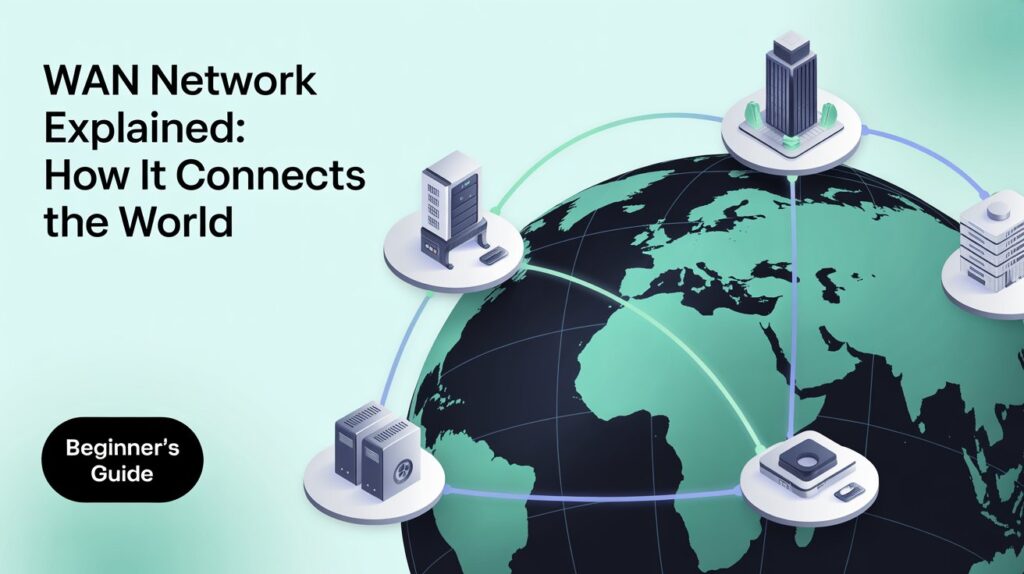Ever wondered how files fly from a New York office to a Tokyo branch in seconds? That magic ride happens on a wide area network—or WAN for short. In this friendly guide, you’ll learn the WAN network definition in plain English, see how it moves data across the globe, and pick up tips to plan or upgrade a WAN of your own. No tech‑jargon headaches—just simple explanations, real examples, and plenty of “aha!” moments along the way.
WAN Basics
What Does WAN Stand For?
WAN stands for Wide Area Network. It’s the big cousin of the local area network (LAN) that lives inside a single building. A WAN stretches across cities, states, or even continents, linking far‑flung offices, factories, or cloud servers so they act like one giant neighborhood.
WAN Network Definition (Beginner Version)
A wide area network is a private or public data highway that connects computers and devices located far apart, letting them share information as if they were next door.
Picture the U.S. Interstate System. Each highway (fiber cable, cellular link, or satellite beam) connects cities (your branch offices). Cars (data packets) hop on at on‑ramps (routers), cruise to another city, then exit to a local street (a LAN). Simple enough, right?
Why Do We Even Need WANs?
Because business—and life—rarely stay inside one building. You need to:
- Sync headquarters with remote teams.
- Backup data to a distant site for disaster recovery.
- Access cloud apps like Office 365 or Salesforce.
- Share large design files, videos, or databases across oceans.
Without a WAN, you’d ship hard drives or fly employees around. Both options are slow, pricey, and very 1995.
How a WAN Actually Works
Core Components
- Routers: Direct traffic between locations, like air‑traffic controllers for data.
- Switches: Central hubs that connect devices inside each site.
- Modems/CSU‑DSUs: Convert digital data to signals that travel on leased lines, cable, or fiber.
- Transmission Media: Fiber‑optic cables, 4G/5G cellular, microwave, or even satellites.
The Data Flow—Step by Step
- Your laptop sends a file to a coworker in another city.
- LAN switch hands the data to the site’s router.
- Router wraps that data in WAN‑friendly packaging and forwards it to a carrier network (think Verizon or AT&T).
- Data zips across long‑haul links—fiber under oceans, microwave between towers, or 5G over air.
- At the destination city, another router unwraps the package, checks the delivery address, and passes it to the local LAN switch.
- Coworker’s laptop receives the file, usually in seconds.
What Do Service Providers Bring to the Table?
Carriers own the expensive backbone—the long pieces of fiber, undersea cables, and space satellites. You lease slices of that backbone (called circuits), pay by speed and distance, and let them handle the heavy lifting.
WAN vs. Other Network Types
| Feature | WAN | LAN | MAN (Metro) | PAN (Personal) |
|---|---|---|---|---|
| Typical Range | 100+ miles | < 1 mile | City‑wide | 10 feet |
| Main Use | Link remote sites | Connect devices in one location | City services, campuses | Wearables, Bluetooth |
| Speed | 10 Mb/s – 100 Gb/s | 100 Mb/s – 10 Gb/s | 100 Mb/s – 10 Gb/s | Up to 2 Mb/s |
| Cost | Highest | Low | Medium | Very low |
Key Takeaway: A WAN is built for distance and scale; a LAN is built for speed within a building. Mixing them wisely gives you the best of both worlds.
Common WAN Topologies & Technologies
Point‑to‑Point
One private line links two sites. It’s simple, secure, and fast—but expensive if you need dozens of branches.
Hub‑and‑Spoke
Every branch (spoke) connects to a central hub (often headquarters). Great for small or mid‑size companies that funnel all traffic through a main data center. Downside: if the hub fails, everybody suffers.
Full Mesh & Partial Mesh
Full mesh: every site connects to every other site. Best performance, highest cost. Partial mesh: only critical sites interlink, cutting costs while boosting resiliency.
MPLS (Multiprotocol Label Switching)
A carrier‑managed service that tags packets with special labels, steering traffic along low‑latency routes. You get predictable performance, but you pay a premium and face long provisioning times.
VPN over the Internet
Cheap and quick. Your routers create encrypted “tunnels” through public internet paths. Fine for small offices or remote workers, though performance can bounce around with congestion.
SD‑WAN (Software‑Defined WAN)
The hot new kid. SD‑WAN uses smart software to steer traffic across multiple links (MPLS, broadband, 5G) in real time, picking the best path by app, cost, and performance. Many U.S. retailers have sliced network bills by up to 40 % after migrating from pure MPLS.
Real‑World Examples of WANs
- Global Bank: Branches in Dallas, London, and Singapore use an MPLS/SD‑WAN hybrid to process ATM transactions in under a second.
- University Research Network: U.S. colleges tap Internet2, a 100+ Gb/s WAN, to swap huge data sets on climate change and genomics.
- Cloud Connectivity: A healthcare firm uses AWS Direct Connect to move medical images securely to Amazon’s cloud, bypassing the jitter of public internet.
Benefits of Using a WAN
- Seamless Collaboration: Your Chicago designer and LA engineer edit the same CAD drawing in real time.
- Centralized Data: Keep mission‑critical files in one secure data center instead of dozens of local servers.
- Business Continuity: Replicate data to another region so you can bounce back after storms, fires, or cyber‑attacks.
- Cost Savings: Cuts travel, speeds decision‑making, and lets you shift workloads to cheaper cloud platforms.
Challenges & Risks
- Latency & Jitter: Long distances can add delay. Sensitive apps (VoIP, video) suffer if latency spikes.
- Security Threats: More entry points mean more targets. VPNs, encryption, and zero‑trust models help.
- Management Complexity: Multiple carriers, contracts, and devices may overwhelm small IT teams.
- Bandwidth Costs: Dedicated high‑speed links aren’t cheap, especially across oceans.
Setting Up or Upgrading Your WAN: Beginner Checklist
- Assess Bandwidth Needs
Count users, apps, cloud workloads, and growth plans. - Pick the Right Access Links
MPLS for steady apps, broadband for bulk data, 5G for backup. - Plan Redundancy
At least two carriers or paths per site. No single points of failure. - Secure Everything
Use firewalls, VPN tunnels, and multi‑factor authentication. - Monitor & Optimize
Cloud‑based tools give real‑time health dashboards and auto alerts.
Future of WAN: Trends to Watch
- SD‑WAN Everywhere: Gartner predicts 70 % of enterprise WAN edge refreshes will use SD‑WAN by 2027.
- 5G & LEO Satellites: Fast wireless backup links—great for pop‑up stores or disaster zones.
- AI‑Driven Optimization: Machine learning will fine‑tune routes, predict failures, and fix issues before users notice.
- Zero Trust Networking: Authenticating every packet, every time, to crush lateral movement by hackers.
Quick Glossary of WAN Terms
- Latency: Time a packet takes to travel from A to B.
- Throughput: Actual data transferred per second.
- POP (Point of Presence): Carrier’s local access spot.
- SLA (Service Level Agreement): Contractual uptime and performance promises.
- Jitter: Variation in packet delay—even tiny swings can ruin voice calls.
FAQs
Is the Internet a WAN?
Technically, yes. The public internet is the world’s largest WAN, though most businesses build private WANs for security and performance.
Can my home office use WAN tech?
Absolutely. A VPN to HQ or SD‑WAN appliance lets your home office tap corporate apps securely.
How much does a WAN cost?
Anything from $100/month for a small VPN link to $10,000+/month for a 10 Gb/s global MPLS circuit. Size, speed, and distance drive price.
What’s the difference between SD‑WAN and a VPN?
A VPN secures traffic; SD‑WAN orchestrates multiple links and can include built‑in VPN plus traffic steering, optimization, and analytics.
Do I need a full IT team to manage a WAN?
Not always. Many providers offer fully managed WAN or SD‑WAN services, so you focus on business while they handle updates and troubleshooting.
Conclusion
Now you know the WAN network definition: a wide area network is the digital highway that binds distant offices, data centers, and cloud platforms into one cohesive system. By grasping the basics, sizing your bandwidth, and weighing options like MPLS, VPN, or SD‑WAN, you can build—or improve—a WAN that keeps your company nimble in a fast‑moving world.