Here I will tell you 20 keyboard shortcut keys which will make your works faster and better. So lets go.
Alt+Tab : Switch your programs
This shortcut key is basically used to switch the programs in computer/laptop. Suppose you have opened many programs/tasks in your computer, and you want to switch your program from one to another then you have to click Alt+Tab at time to switch the tasks.
Alt+F4 : Power OFF your PC/Laptop & Close the program
Generally you should using your mouse to power off PC/Laptop. But did you know you can shutdown your keyboard in seconds with Alt+F4 key. To do this just press Alt+F4 then Enter key.
Also you can close the running program by pressing Alt+F4 at a time.
Window+D : Minimize all running programs.
This is one of the very useful shortcut key of which very few people know about. If you are doing many multitasking at a time and you want to minimize all of them in a second, then you can use Window+D shortcut key to this.
F12 : Use Save As option directly in MS Office.
You should be using Save-As option in MS Office by making 3-4 steps. From now you can do it from 1 step. In PC press F12 do complete save-as job. In Laptop you have to press Fn key first and then press F12 key to complete this job.
Ctrl+N : Create New Document/page in MS Office
Don’t use mouse to create New-Document Ms Office Software. Just press Ctrl+N at a time to create new document.
Ctrl+S : Save Document
From now press Ctrl+S option to save a ducument.
Ctrl+T : Open New Tab in Browser
Generally everyone opens a new tab in their browser by clicking + sign which was present near the opened tabs. But there is a shortcut key also there to do this and that is Ctrl+T.
Open History page in browser.
To open history page you should several steps like going to menu then clicking history option. To open History page directly, press Ctrl+H and it will be open in a second.
Delete Browser history data or cache data.
To delete browser cache data or history data with shortcut keys just go to the history or cache page and press Ctrl+Shift+Delete keys at a time.
Open New tab in Incognito Mode.
Press Ctrl+Shift+N to open new tab in Incognito Mode. Whatever yo do or search in this tab, your browser will not save it in its history.
Open Download menu in browser.
To check what have been downloaded in past and what is now downloading you have to open download menu/window in browser. to do this a keyboard shortcut key is there and that’s is Ctrl+J.
Bookmark page/website in browser.
If there is page or website which you visit regularly, then you should bookmark it by which you can visit that site by one click. You can do it through mouse, but there is a shortcut key by which you can do it through keyboard which is Ctrl+D.
Open link in new Tab.
Easiest way to open the link in new tab is press the CTRL and click the link with mouse that’s it.
Open the tab again which was accidentally closed in browser.
This was the one of the important Shortcut keys ever. In many times we open many links in many tabs, while closing them some time we closes the important tab which we also opened in that browser. But there is aKeyboard shortcut keys to back up that tab and that is Ctrl+Shift+T. After press this the last closed tab will appear again.
Open task maneger
In sometime when you running a program in computer and the program get hanged or not responding. In this time you can’t able to close the program by clicking close option. At that time you have to open task manager and close that program from task task manager. To open the task manager you can use the keyboard shortcut key Alt+Ctrl+Delete.
Undo the Task.
The Keyboard shortcut keys to Undo the task is Ctrl+Z.
Redo the task
The Keyboard shortcut keys to Redo the task is Ctrl+Y.
Select all
When you want to select document or files or anything at a time you can press Ctrl+A to do that.
Cut, Copy and paste.
First you have to select the document or anything which you want to cut copy or paste. Press Ctrl+X to cut or Ctrl+C to copy that selected document. Then go to the place where you want to paste it and press Ctrl+V to paste the cut/copied document.
Note: There are lots of more keyboard shortcut keys are there [Check all] , but which I have sh showed here are important one. Just practice this and you will become a keyboard master.
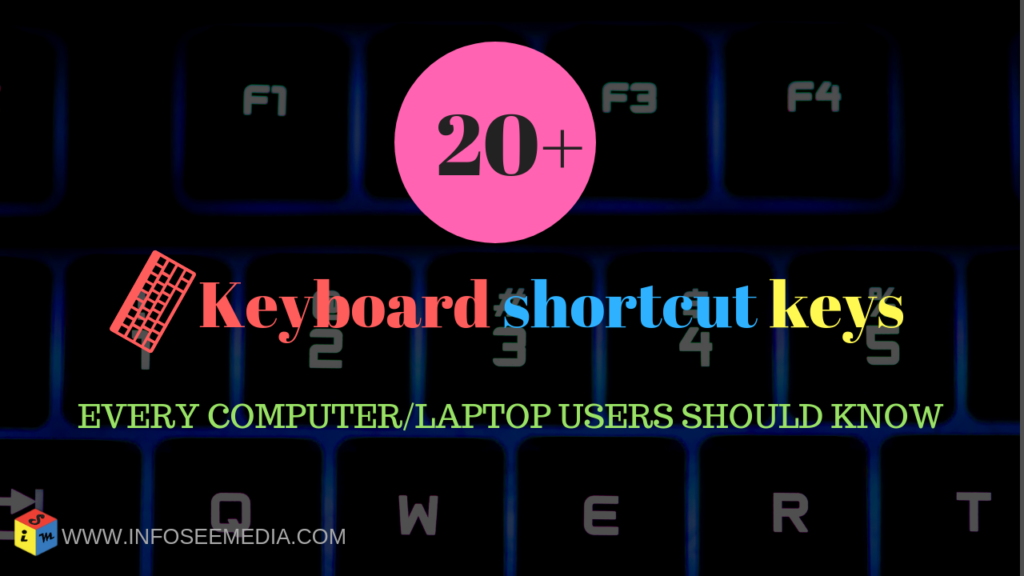

hi!,I like your writing very much! share we keep up a correspondence more about your post on AOL?
I need a specialist in this area to solve my
problem. May be that is you! Having a look forward to look you.
This is very interesting, You are an overly professional blogger.
I’ve joined your feed and stay up for looking for extra of your fantastic post.
Also, I have shared your website in my social
networks
I do not even know how I ended up here, but I thought
this post was good. I don’t know who you are but definitely you are going to a
famous blogger if you are not already 😉 Cheers!
Hey There. I found your blog using msn. This is a really well written article.
I’ll be sure to bookmark it and come back to read more of your useful info.
Thanks for the post. I will certainly return.
Hi there! Would you mind if I share your blog with
my twitter group? There’s a lot of people that I think would really enjoy your content.
Please let me know. Thank you
I enjoy, cause I discovered exactly what I was looking for.
You have ended my four day long hunt! God Bless you man. Have a nice day.
Bye
I got this website from my pal who shared with
me about this website and now this time I am visiting this web page
and reading very informative articles at this time.
I do trust all the ideas you have presented for your post.
They’re very convincing and will certainly work. Still, the posts are
very short for starters. May just you please lengthen them a bit from subsequent time?
Thanks for the post.
It’s hard to find educated people about this topic, but you sound like you
know what you’re talking about! Thanks
Have you ever considered about including a little bit
more than just your articles? I mean, what you say is valuable and everything.
Nevertheless think about if you added some great photos or video clips to give your posts more,
“pop”! Your content is excellent but with pics and videos,
this site could undeniably be one of the greatest
in its niche. Superb blog!