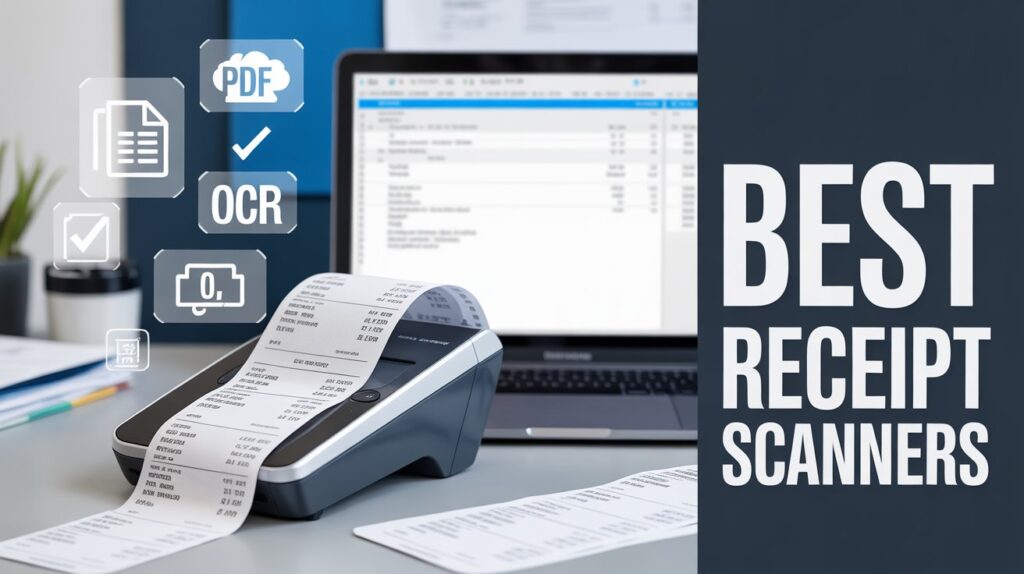Accurate recordkeeping is the backbone of effective accounting and expense management. Whether you’re a small business owner sorting monthly costs, a corporate team handling travel receipts, or an accountant managing high-volume documentation, having the best receipt scanner can dramatically improve your workflow. Instead of sorting through piles of thermal slips, crumpled receipts, or multi-page expense documents, modern scanners make it easy to digitize, organize, and store your financial records with exceptional clarity.
PFU America offers industry-leading scanning solutions designed for professionals who rely on accurate, efficient, and reliable document capture. These scanners aren’t just fast—they’re built to reduce errors, streamline workflows, and improve accuracy across your accounting processes. With advanced imaging, OCR capability, and cloud connectivity, they deliver a smooth path from paper receipt to polished digital record.
For accountants, bookkeepers, financial teams, and organizations focused on compliance, having the right scanning tools ensures you stay organized and audit-ready throughout the year.
Scan to PDF, Email, or Cloud in Seconds
Speed is a critical factor for accounting teams that need to manage receipts daily or weekly. High-performance receipt scanners make it possible to digitize documents in just seconds, allowing users to quickly convert piles of paper into clean, searchable digital files.
Most advanced models include built-in workflow buttons or configurable shortcuts so teams can instantly send receipts to their preferred destinations:
- PDF folders
- Email inboxes
- Shared network drives
- Cloud services such as Google Drive, Dropbox, or OneDrive
- Accounting platforms that accept digital uploads
By digitizing receipts immediately, businesses reduce the risk of losing documents, misfiling expenses, or missing reimbursement deadlines. Automated image cleanup features—such as deskewing, background removal, and color correction—ensure each scanned image is clear and easy to read.
Professionals who also handle physical photos or historic documents can benefit from tools like a dedicated photo scanner, enabling them to digitize both personal and business materials with high accuracy and detail. Together, these scanning technologies create a complete ecosystem for managing all types of paper-based assets.
TWAIN Support for Seamless Software Integration
One of the most important features in receipt scanning for accounting is compatibility with the software you already use. TWAIN support ensures that your scanner connects directly with a wide range of accounting, bookkeeping, and financial management systems—without clunky manual uploads or slow workarounds.
With TWAIN compatibility, scanners integrate seamlessly into popular platforms such as:
- QuickBooks
- FreshBooks
- Xero
- Expensify
- Neat
- ERP systems
- Document management platforms
This streamlined integration helps automate workflows by allowing receipts to appear directly inside the software used for review or reconciliation.
Accounting teams dealing with large volumes of documents can further improve efficiency with scanners with ocr. OCR (optical character recognition) converts scanned receipts into searchable and editable digital text—capturing vendor names, dates, totals, line items, and other important financial details. This reduces manual data entry, improves accuracy, and accelerates workflows for monthly close or yearly audits.