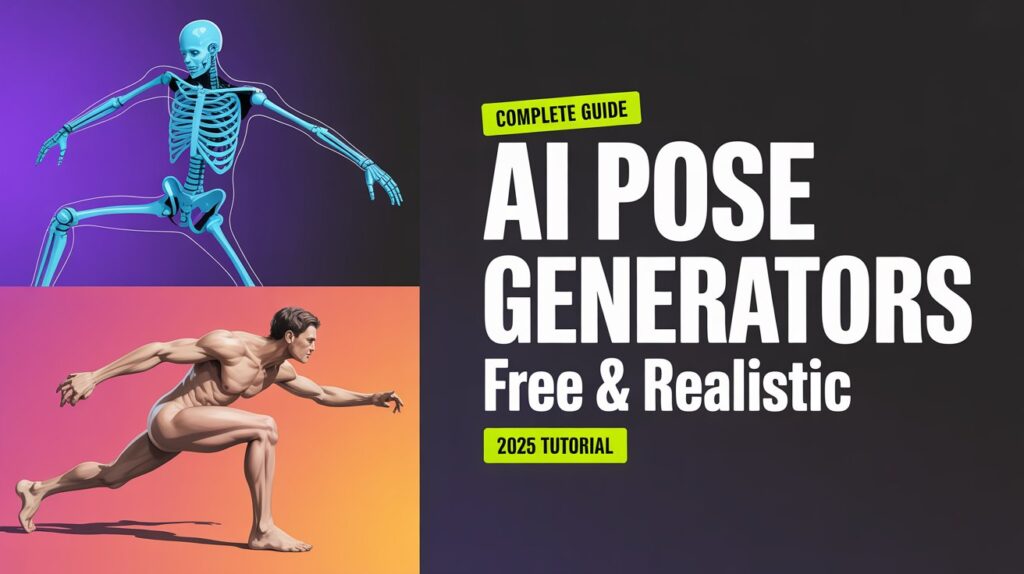If you’ve ever struggled to sketch the perfect pose or spent hours adjusting a 3D model just to get the anatomy right, you know how frustrating it can be. Whether you’re an artist working on character designs, an animator planning your next sequence, or someone experimenting with AI-generated art, getting human poses to look natural is one of the trickiest parts of the creative process.
Here’s the good news: AI pose generators have changed the game completely. These tools can help you create realistic, anatomically accurate human poses in minutes — and many of them are completely free. In this guide, you’ll learn exactly what AI pose generators are, how they work, and how to use them to enhance your creative projects without spending a rupee.
What Is an AI Pose Generator?
An AI pose generator is a digital tool that uses artificial intelligence to create or manipulate human body poses. Think of it as having a virtual model that you can position however you want — sitting, running, dancing, or striking any pose you can imagine.
Unlike traditional methods where you’d need to hire a model, search through thousands of stock photos, or painstakingly adjust 3D rigs, AI pose generators do the heavy lifting for you. They understand human anatomy, joint limitations, and natural body movements, which means the poses they create actually look believable.
The best part? These aren’t just static stick figures. Modern AI pose generators can show you detailed body structures with proper proportions, muscle distribution, and even clothing folds in some cases. You can rotate the view, change angles, and adjust limbs until you get exactly what you need for your artwork or project.
Why Realistic Poses Matter
You might wonder why getting poses right is such a big deal. The truth is, our brains are incredibly good at spotting when something looks “off” about a human figure. Even people with no art training can tell when a pose feels stiff, unbalanced, or anatomically impossible.
When you’re creating digital art, illustrations, animations, or even AI-generated images, realistic poses make your work feel alive and believable. A character standing naturally conveys confidence. A figure in motion tells a story. But get the pose wrong, and your entire piece falls flat — no matter how good your colors or lighting are.
Professional artists use pose references constantly. Comic book illustrators reference hundreds of poses before drawing action sequences. Fashion designers need to understand how fabric drapes over the body in different positions. Game developers require countless pose variations for character animations. And photographers often sketch out poses before expensive photoshoots to ensure they get the shot right.
With AI pose generators, you’re getting instant access to the kind of reference library that would otherwise take years to build.
How AI Generates Poses
Understanding how these tools work helps you use them more effectively. AI pose generators rely on machine learning models that have been trained on thousands — sometimes millions — of real human photos and 3D body scans.
The AI learns to identify key body points, like shoulders, elbows, wrists, hips, knees, and ankles. These points are called “keypoints” or “landmarks.” Once the AI knows where these points are, it can construct a skeleton structure that follows realistic human anatomy.
When you request a pose, the AI uses this skeleton as a foundation. It calculates joint angles, ensures limbs don’t bend in impossible ways, and applies physics principles like balance and weight distribution. Some advanced tools even consider muscle tension and how different body types would naturally hold certain positions.
The AI also understands depth and perspective. If you want to view your pose from a different angle — say, from above or the side — the generator can rotate the entire figure while maintaining anatomical accuracy. This is incredibly useful when you’re working on complex compositions or need multiple reference angles for the same pose.
Top Free AI Pose Generator Tools
Let’s look at some of the best free options available right now. Each has its strengths, so the right choice depends on what you’re creating.
PoseMy.Art
This browser-based tool is perfect if you’re just getting started. You don’t need to download anything or create an account. Just open the website and start posing.
PoseMy.Art offers a 3D mannequin that you can rotate, adjust, and pose freely. You can move individual body parts, change the camera angle, and even adjust lighting to see how shadows fall. It’s particularly popular among digital artists and illustrators because the interface is clean and intuitive.
Magic Poser
Magic Poser works both as a web app and mobile application. What makes it stand out is the massive library of pre-made poses you can use as starting points. Instead of building every pose from scratch, you can select something close to what you need and then tweak it.
The tool includes both male and female models with adjustable body proportions. You can also add props like chairs, weapons, or accessories to create more complex scenes.
JustSketchMe
If you need anatomical accuracy, JustSketchMe is worth exploring. It provides detailed 3D models with visible muscle groups, which is incredibly helpful when you’re learning how the body works or want to add realistic shading to your drawings.
The free version gives you access to basic pose creation and lighting controls. You can save your poses and return to them later, which is useful when working on long-term projects.
OpenPose-Based Tools
For those comfortable with more technical setups, tools built on OpenPose technology offer powerful pose detection and generation. These are often used by developers and advanced users who want to integrate pose generation into their workflow.
OpenPose can analyze existing images and extract pose information, or generate new poses based on your specifications. While it requires some setup knowledge, the results are highly accurate and customizable.
Mixamo
Though primarily known for 3D animation, Mixamo offers a fantastic collection of realistic human poses and movements. You can upload your own 3D character or use their default models, then apply thousands of motion-captured animations.
The free tier gives you access to most features, making it excellent for animators, game developers, or anyone working with 3D models. The poses come from real motion capture data, so they feel genuinely natural.
DeepMotion
DeepMotion specializes in turning 2D videos into 3D animations. You can upload a video of yourself or anyone performing an action, and the AI extracts the pose data to create a 3D animated sequence.
This is particularly useful if you need specific, complex poses that are hard to create manually. Just record yourself doing the movement, and let the AI handle the conversion.
Step-by-Step: Creating Realistic Poses for Free
Ready to create your first AI-generated pose? Here’s a practical workflow that works with most free tools.
Step 1: Choose Your Tool
Start with a beginner-friendly option like PoseMy.Art or Magic Poser if you’re new to this. These require no installation and work directly in your browser.
Step 2: Select Your Base Model
Most tools offer male and female body types. Some also let you adjust proportions — making the figure taller, shorter, more muscular, or slimmer. Choose something close to what you’re planning to draw or design.
Step 3: Position the Major Body Parts
Start with the torso and hips, as these form the foundation of any pose. Position them first, then move to the limbs. This approach gives you better control and helps maintain natural balance.
Step 4: Adjust Limbs and Joints
Move arms and legs into position. Pay attention to how joints naturally bend. Elbows don’t bend backward, and knees have limited rotation. The AI usually prevents impossible movements, but always double-check that everything looks natural.
Step 5: Fine-Tune the Details
Once the basic pose is set, adjust fingers, head tilt, and foot placement. These small details make a huge difference in how realistic your final pose appears.
Step 6: Set Your Camera Angle
Rotate the view to match your intended artwork perspective. If you’re drawing a character from a low angle looking up, position your camera accordingly. Most tools let you save multiple angles of the same pose.
Step 7: Adjust Lighting (Optional)
Some tools let you control light sources. Experiment with this to see how shadows fall across the body. This is especially helpful if you’re planning to add shading to your artwork.
Step 8: Export Your Reference
Save the pose as an image file. Many tools offer multiple export options — transparent backgrounds, different resolutions, or even 3D model files if you need them for animation software.
Tips to Make Poses Look More Natural
AI does a lot of the work, but adding your own artistic judgment makes poses truly come alive. Here’s how to take your generated poses from good to great.
Study Real Photos
Keep a reference folder of real human photos in various poses. Compare your AI-generated poses against these. Notice how weight shifts when someone stands on one leg, or how shoulders naturally rotate when arms reach forward.
Avoid Perfectly Symmetrical Poses
Humans are naturally asymmetrical. When we stand “normally,” one shoulder is usually slightly higher, one hip juts out a bit, and our weight favors one leg. Perfect symmetry looks robotic and lifeless.
Consider Weight Distribution
Every pose involves balance. If a character leans forward, something must counterbalance that weight — maybe bent knees or arms extended back. Think about where the center of gravity falls.
Add Flow and Gesture
Natural poses have a sense of movement and rhythm, even when static. Look for the “line of action” — an imaginary curve that runs through the pose. This creates visual flow and makes characters feel dynamic.
Include Emotion and Context
A pose isn’t just about body position; it conveys mood. Slumped shoulders suggest defeat or exhaustion. An open stance with raised arms shows confidence or celebration. Think about what your character is feeling and adjust accordingly.
Check from Multiple Angles
What looks good from the front might look awkward from the side. Rotate your pose and view it from different perspectives to catch any issues.
Common Mistakes to Avoid
Even with AI assistance, certain mistakes can make your poses look amateur. Here’s what to watch out for.
Over-Relying on AI Without Artistic Input
AI pose generators are tools, not replacements for artistic judgment. They give you a starting point, but you should always adjust and refine based on your specific needs and artistic vision.
Ignoring Perspective and Foreshortening
When body parts come toward or away from the viewer, they appear larger or smaller due to perspective. AI handles basic perspective, but you might need to exaggerate these effects in your final artwork for a more dramatic look.
Using Generic Poses Repeatedly
If you always use the same basic standing or sitting poses, your work becomes predictable. Challenge yourself to explore unusual angles, dynamic action poses, or characters interacting with their environment.
Forgetting About Clothing and Props
A naked mannequin pose is just your starting point. Consider how clothing affects the pose — tight clothes restrict movement, loose fabric flows and drapes. Props like bags, weapons, or furniture also change how people naturally position themselves.
Neglecting Hands and Feet
These are notoriously difficult to draw, which is why many artists avoid them. But hands and feet are crucial for believable poses. Take extra time to get these right, using the AI reference as a guide.
Creative Ways to Use AI Pose Generators
These tools aren’t just for basic reference drawings. Here are some creative applications you might not have considered.
Character Design Development
When creating new characters, generate multiple poses to explore how they move and carry themselves. A warrior might have a wide, grounded stance. A dancer would show more fluid, graceful positions. These explorations help define personality through body language.
Storyboarding and Comic Layouts
Plan your comic panels or animation sequences by posing characters first. This helps you work out composition, panel flow, and action sequences before committing to final artwork.
Photography Planning
Professional photographers often sketch out poses before expensive studio sessions. Use AI pose generators to plan your shots, then show these references to your models for faster, more efficient photoshoots.
3D Modeling and Animation Reference
If you work with 3D software like Blender, Maya, or Cinema 4D, AI-generated poses serve as excellent rigging references. Import them as image planes and model or animate around them.
Training and Skill Development
Use daily pose generation as drawing practice. Generate a random pose each day and sketch it from memory or while observing. This builds your understanding of anatomy and improves your ability to draw from imagination.
AI Art Prompt Enhancement
When creating AI-generated images with tools like Midjourney or Stable Diffusion, having clear pose references helps you write better prompts. Instead of vague descriptions, you can specify exact body positions that match your generated reference.
Limitations of Free AI Pose Tools
While free AI pose generators are incredibly useful, they do have some constraints you should know about.
Limited Customization Options
Free versions often restrict how much you can customize body proportions, add props, or access advanced features. Paid versions typically offer more detailed models, larger pose libraries, and better export options.
Occasional Anatomical Issues
AI isn’t perfect. Sometimes you’ll notice fingers positioned strangely, joints at odd angles, or proportions that don’t quite match real human anatomy. Always review and adjust as needed.
No Facial Expressions or Emotions
Most free pose generators focus purely on body position. They don’t include detailed facial features or expressions. You’ll need to handle those aspects separately in your artwork.
Processing Speed and Internet Dependency
Browser-based tools require stable internet connections. Complex poses might take time to render, especially during peak usage hours. Some tools also limit how many poses you can generate per day on free accounts.
Generic Appearance
AI-generated poses use standard body types. If you need very specific body characteristics — extreme muscular development, particular disabilities, or unique proportions — you might need to make significant manual adjustments.
Future of AI Pose Generation
The technology behind AI pose generators is evolving rapidly, and the future looks exciting for creators.
We’re moving toward AI that understands not just body position but also emotion, context, and storytelling. Imagine describing a scene — “a tired athlete celebrating after winning a marathon” — and the AI generates multiple pose options that capture both the physical exhaustion and emotional triumph.
Integration with augmented and virtual reality is coming too. You might soon put on a VR headset, physically move through poses yourself, and have AI capture and refine those movements into usable references — all in real-time.
Motion capture technology, once available only to big studios, is becoming more accessible through AI. Your smartphone camera might soon be able to analyze your movements and convert them into animation-ready pose data.
We’re also seeing AI begin to understand cultural differences in body language and posture. Different cultures stand, sit, and gesture differently. Future tools will likely offer culturally appropriate pose suggestions based on your character’s background.
The line between AI-generated references and final artwork is blurring too. Some tools are already experimenting with converting poses directly into stylized illustrations or realistic renders, cutting out the manual drawing step entirely for certain applications.
Conclusion
AI pose generators have opened up creative possibilities that were once available only to professionals with expensive software and extensive training. Whether you’re an artist learning anatomy, an animator planning sequences, or an AI content creator refining your prompts, these free tools give you instant access to realistic human poses whenever you need them.
The key is treating them as what they are — powerful assistants that enhance your creative process, not replacements for your artistic vision. Use them to save time on the technical aspects of pose creation, then apply your unique style, emotion, and storytelling to bring those poses to life.
Start simple. Pick one of the free tools mentioned in this guide and spend 15 minutes experimenting. Generate a few poses, save them, and try incorporating them into your next project. You’ll quickly discover which tools fit your workflow best and how much time they save you.
The future of digital creation is collaborative — human creativity working alongside AI capability. AI pose generators are just one example of how technology can remove barriers and let you focus on what matters most: telling your stories and expressing your vision.
What pose will you create first?