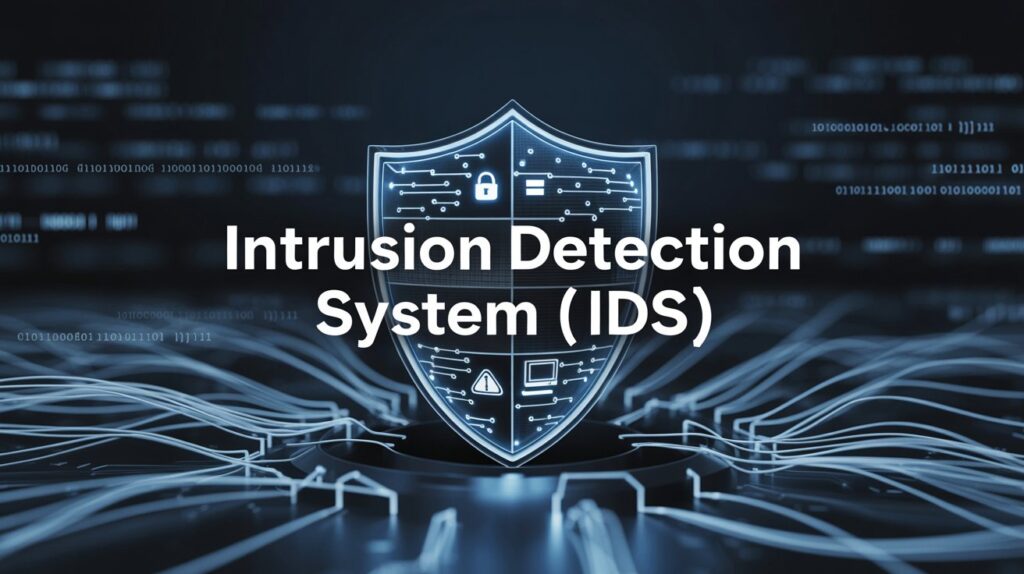In today’s digital world, cyber threats are everywhere. Whether you’re an individual, a small business owner, or part of a large organization, the risk of unauthorized access to your network or devices is always present. Firewalls can block many attacks, but some threats slip past unnoticed. That’s where an Intrusion Detection System (IDS) comes in—it’s a vigilant digital watchdog, protecting you when you need it most.
Why You Need a Digital Watchdog
With technology powering nearly every part of your life, security is a must—not a maybe. Hackers are always getting smarter, finding new ways to bypass defenses and break into systems. An intrusion can cost you money, trust, and privacy. So, what’s your plan to stay ahead?
An Intrusion Detection System, or IDS, is your second line of defense. It works quietly in the background, watching for any sign of trouble. Its job is to spot suspicious activities and alert you right away, giving you a chance to act before things get worse.
Understanding the Threat: Common Intrusion Methods
Hackers use dozens of tricks to break in and cause havoc. IDS is designed specifically to detect these methods:
- Vulnerability Exploits: Attackers take advantage of flaws in software or hardware that you might not even know exist.
- Address Spoofing: They disguise their real source, making an attack look like it’s coming from a trusted location.
- Fragmentation: They chop up malicious data into tiny packets to evade ordinary security checks.
- Pattern Evasion: Changing attack methods so they don’t match known patterns, trying to fly under the radar.
- Coordinated Attacks: Using multiple computers or simultaneous scans to confuse defenders.
- Anomalous Packets: Sending strange or malformed data packets that probe your system in unexpected ways.
All these attacks are designed to get past basic protections. You need a responsive tool to warn you ASAP.
What is an Intrusion Detection System (IDS)? A Deeper Dive
An IDS is not there to block threats—it’s there to spot, alert, and report them. Think of it like a security camera that sees everything but doesn’t jump into action itself.
Here’s how an IDS works for you:
- Monitoring: It keeps a close eye on your network traffic or computer systems around the clock.
- Analysis: It scans this data, comparing it to lists of known threats or what’s usually considered “normal” activity.
- Alerting: When something seems off, it sends you an alert, so you or your security team can check it out right away.
- Reporting: These alerts can be sent to a management system like a SIEM (Security Information and Event Management) for deeper investigation.
It’s a system built for awareness and rapid response, making sure you stay informed and in control, no matter what.
IDS Detection Methods: How Does It Spot Trouble?
Not all IDS systems work the same. The real power of an IDS comes from how it detects threats:
- Signature-Based Detection: This method matches traffic to a database of known “signatures” or patterns linked to specific types of attacks. If the traffic fits one of these patterns, you get an alert. It’s fast and reliable for known attacks but can miss new, never-seen-before threats.
- Anomaly-Based Detection: Here, the IDS learns what “normal” looks like for your network. Anything unusual gets flagged. This can catch brand-new attacks, but sometimes normal activities trigger false alarms if the system isn’t tuned right.
- Reputation-Based Detection: IDS also looks at where traffic comes from—if it’s an address or site known for bad behavior, it’s flagged immediately.
The best IDS setups use more than one method to give you complete coverage.
The Different Types of Intrusion Detection Systems
Not every IDS is built or deployed the same. Which type works for you depends on where you need to watch:
- Network Intrusion Detection System (NIDS): Placed at key points in your network, this type scans all data traveling to and from devices. It looks at both headers and content, without slowing down normal traffic. It’s ideal for catching threats trying to move through your organization.
- Host-Based Intrusion Detection System (HIDS): Installed directly on single devices (like servers or workstations), this type focuses on internal changes and behavior. It’s best for finding issues that start on that device or get past network defenses.
- Cloud-Based IDS: As more data and operations move to the cloud, these IDS solutions monitor and protect resources stored in cloud environments.
Choosing the right blend gives you the best shot at early detection, wherever the threat may appear.
IDS vs. IPS: What’s the Difference, and Why Does It Matter?
It’s easy to mix up IDS with Intrusion Prevention System (IPS), but each plays a different role:
Today, many devices combine both, giving you monitoring plus active protection, so your defense is always a step ahead.
Key Benefits: Why You Need IDS in Your Security Toolbox
Why add IDS to your security setup? Here’s why it matters:
- Enhanced Threat Visibility: It can spot unusual or dangerous activities that firewalls and antivirus software might miss.
- Compliance and Regulation: IDS helps you meet security regulations like PCI-DSS or HIPAA, making audits smoother and keeping customers’ trust.
- Faster Incident Response: With instant alerts, you or your security team can react in minutes, stopping small problems before they become major breaches.
- Improved Security Posture: The insights you get from your IDS help refine and upgrade your security plans over time.
IDS isn’t just an extra layer—it’s essential for anyone serious about protecting their data and reputation.
Challenges and Limitations of IDS
No tool is perfect, and IDS has its drawbacks:
- False Positives/Negatives: If your IDS isn’t set up correctly, you may get too many alerts for harmless activities (false positives) or miss real threats (false negatives). Tuning is critical.
- Encrypted Traffic Blind Spot: Most internet traffic today is encrypted. Unless your IDS can decrypt and inspect it, you might miss sophisticated attacks.
- Resource Hungry: Keeping pace with huge volumes of data can put a strain on your hardware and slow down other applications.
- Reactive Nature: Remember, IDS doesn’t block attacks—it reports them. You need to act quickly once you’re alerted.
Understanding these limits helps you get the most from your IDS while filling in the gaps elsewhere.
Implementing IDS: Best Practices for Maximum Protection
Deploying IDS the right way sets you up for real security benefits:
- Strategic Deployment: Place your network sensors where they’ll spot the most traffic, and make sure critical devices get host-based agents.
- Integration with SIEM: Feed all alerts into a central security monitoring system to help analyze the bigger picture and reduce noise.
- Continuous Tuning: Updating signatures, refining “normal” baselines, and adjusting settings are ongoing jobs. Don’t just set it up—keep working on it.
- Clear Response Plan: Make sure you and your team know exactly what steps to take when an alert comes in.
A well-planned IDS isn’t just about technology—it’s about people and process, too.
Conclusion
When it comes to cyber threats, you can’t just hope for the best—you need informed and timely alerts. An IDS gives you critical visibility, spotting threats fast so you can act before disaster strikes. It fills the gaps your firewall and antivirus may leave and keeps your security posture strong.
Sure, it isn’t perfect and doesn’t block attacks on its own, but it’s a tool you simply can’t afford to overlook. With the right IDS setup, you get the peace of mind that comes from knowing your defenses are always working, keeping you, your business, and your data safe from the unseen dangers of the online world.
So if you’re serious about digital security, make IDS a core part of your strategy—and stay one step ahead, always.