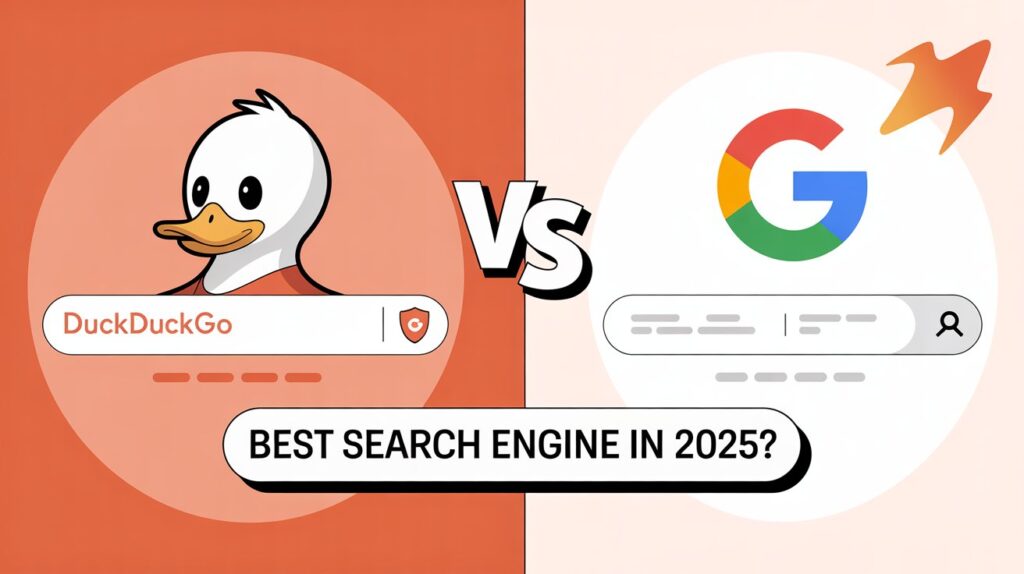If you’ve been hearing people say “Go Go Duck,” they almost always mean DuckDuckGo—the privacy-first search engine that’s quietly become the default choice for folks who don’t want to be tracked online. On the other side, you’ve got Google, the feature-packed giant that still powers the vast majority of searches worldwide. In 2025, the choice isn’t as simple as “Google is bigger.” It’s about what you value more: privacy and simplicity, or a deep ecosystem and cutting-edge AI features.
This guide breaks it down in plain English so you can pick the best fit for you.
Quick Overview
What is “Go Go Duck” (DuckDuckGo)?
DuckDuckGo is a search engine built around a single promise: don’t track the user. It doesn’t create profiles about you or save your search history. Its results come from a mix of sources (including Bing) plus its own crawler, DuckDuckBot, and it layers in handy “Instant Answers” from sources like Wikipedia. For maps, it uses Apple MapKit to keep location lookups private.
What is Google?
Google is the dominant search engine with an integrated ecosystem—Maps, Gmail, YouTube, Photos, Android, Chrome—and heavy AI in search (think AI Overviews/AI Mode). It also uses your activity to personalize results and ads unless you dial that down in your settings.
Key Differences at a Glance
| Category | DuckDuckGo (Go Go Duck) | |
|---|---|---|
| Privacy | No tracking, no personal profiles saved | Uses your activity for personalization unless you opt out |
| Ads | Contextual, non-personalized via Microsoft Advertising | Personalized by default; controllable in My Ad Center |
| AI in Search | Private AI helpers (Duck.ai) + growing AI answers | Broad AI Overviews/AI Mode in >200 countries |
| Ecosystem | Lightweight (browser/extension, Apple Maps) | Massive (Maps, Gmail, YouTube, Android, etc.) |
| Results Sources | Multiple sources + DuckDuckBot (no Google index) | Google’s own index + deep personalization |
| Learning Curve | Simple; power users love !bangs | Familiar; tons of features and settings |
Sources for table facts are detailed throughout the article with citations.
Privacy & Data Collection (the big one)
If you don’t want your searches tied to you, DuckDuckGo is built for exactly that. Its privacy policy is famously short: “We don’t track you.” In practice, that means DDG doesn’t save your searches or browsing history and doesn’t create unique cookies to build a profile.
Ads still exist, but they’re contextual—based on the keywords you just searched—not on a history of everything you’ve clicked for the last five years. These ads are delivered through a Microsoft Advertising partnership, and while a click routes through Microsoft to process billing, the search itself wasn’t profiled to target you.
Google takes a different path: it uses your activity across Google services and the web to make search and ads more relevant (things like your search history, app use, and location). You can turn off ad personalization and limit data collection, but the default experience is personalized.
Bottom line: If privacy is your non-negotiable, DuckDuckGo wins. If you’re comfortable trading some data for personalization, Google’s settings give you control—but you’ll need to actually use them.
Search Result Quality & Relevance
Google’s secret sauce is its massive index + personalization. It learns from your behavior to rank what it thinks you’ll want first, and that can feel magically accurate—especially for local intent, complex queries, or when you’ve searched a topic before.
DuckDuckGo doesn’t personalize the same way, by design. It aggregates results from multiple partners (most commonly Bing) and its own crawler, then ranks them without building a profile on you. For many informational queries, you’ll see very similar answers. For ultra-local or deeply personalized topics, Google often feels sharper because it leans on your history and context.
If you care about “clean” results unaffected by your past activity (and avoiding the “filter bubble”), DDG’s neutrality is a plus. If you want the engine to “know you,” Google’s personalization pays off.
Speed & Performance
Both are fast on modern connections. Where you’ll feel a difference is how pages are assembled:
- DuckDuckGo keeps pages light and straightforward.
- Google sometimes layers in rich modules (images, videos, “People also ask,” and now AI Overviews), which can add visual weight but also put answers above the fold quickly.
On a midrange phone and average connection, the practical difference is minor. Your preference will likely come down to minimal UI (DDG) vs rich, all-in-one pages (Google).
Features & Tools You’ll Actually Use
DuckDuckGo highlights
- !bangs: Type
!w queryto jump straight to Wikipedia,!yt queryfor YouTube,!a queryfor Amazon, and thousands more. It’s a huge time-saver if you know where you want to search next. - Privacy Essentials (apps/extensions): Block trackers, enforce encryption, and keep searches private—useful if you want protection beyond search.
- Apple MapKit integration in Maps: local lookups and directions with Apple’s data and a privacy-first approach.
- Advanced syntax & settings: quick toggles for Safe Search, region, or date filtering, plus keyboard shortcuts and Cloud Save for your settings.
Google highlights
- AI Overviews / AI Mode: for many queries, Google now synthesizes an AI answer at the top, with links to sources underneath. It’s rolling out broadly across the world in 2025.
- Ecosystem power: deep ties with Maps, YouTube, Gmail, Photos, and Android make everyday tasks feel seamless.
- Specialized tools: Lens for visual searches, Flights/Hotels for travel, Shopping for product research, and more.
AI in Search (2025 reality check)
Google has gone all-in on AI natively in Search. AI Overviews (also described as AI Mode) summarize answers, create quick lists, and sometimes reason across multiple steps. It’s available in 200+ countries and 40+ languages, and Google keeps adding “agent-like” capabilities. That convenience can be huge, but AI summaries aren’t perfect—there have been accuracy and bias concerns, so you’ll want to scan the cited links below them.
DuckDuckGo’s take is “private, useful, optional” AI. Its Duck.ai lets you chat with popular models (OpenAI, Anthropic, Mistral, Meta) anonymously via DDG as a privacy layer, and it has expanded AI-assisted answers directly in search without tracking you. If you want AI help without giving up privacy, that’s compelling.
Which is better for you?
- Want AI tightly woven into every search? → Google.
- Want AI you can call on privately and only when you choose? → DuckDuckGo.
Maps, Local, and “Real-World” Searches
- DuckDuckGo Maps: Powered by Apple MapKit, with directions and local lookups in a privacy-respecting wrapper. It’s great for quick checks without feeding more data to ad networks.
- Google Maps: Still the king of comprehensive local data—reviews, busyness, photos, indoor maps, multi-stop routes, and more. If maps are a daily driver for you, Google’s depth is hard to beat.
If privacy is your priority, DDG + Apple Maps is a solid combo. If convenience and depth (plus Street View/Look Around equivalents) matter more, Google Maps wins.
Ads & Monetization (how they make money—and how it affects you)
- DuckDuckGo shows non-personalized ads tied to your current query, delivered via Microsoft Advertising. There’s no personal profile behind the scenes. If you click an ad, Microsoft processes that click, but DDG doesn’t save a history of what you’ve searched.
- Google shows personalized ads by default, using your Google activity and associated data (you can change this). This is why Google feels “smart” about what you might want next, including across the web on partner sites.
If ads that “follow you” feel creepy, DDG will feel calmer. If you prefer highly relevant ads and are okay with data use, Google’s fine once you tune your privacy settings.
Ease of Use & Customization
- DuckDuckGo keeps it clean: minimal clutter, easy toggles for Safe Search and region, !bangs for power users, and a consistent feel across web, apps, and extensions.
- Google gives you a dense interface with modules, filters, and tools everywhere—super powerful, but sometimes busy. You also have My Ad Center and privacy dashboards to tame personalization if you want.
If you like “set it and forget it,” DDG is refreshing. If you enjoy tweaking, Google gives you dials for days.
Market Share & Momentum (why this matters)
Google still dominates global search in 2025—hovering around ~90% worldwide and ~86% in the U.S. DuckDuckGo sits under 1% globally but commands strong loyalty with privacy-minded users. Market share isn’t everything, but it sets expectations: Google will have more integrations, quicker feature rollouts, and more third-party support.
Pros & Cons (at a glance)
DuckDuckGo (Go Go Duck)
Pros
- No tracking or profiling; simple privacy defaults.
- Handy !bangs to jump straight to other sites.
- Private AI access via Duck.ai.
- Apple MapKit for private local lookups.
Cons
- Fewer integrated tools than Google.
- Local/personalized results can feel less “spot-on” (by design).
- Smaller ecosystem and community integrations.
Google
Pros
- Extremely relevant results, especially for local and complex queries.
- Deep ecosystem (Maps, YouTube, Gmail, Android).
- Strong AI features (AI Overviews/Mode).
Cons
- Personalization and data use by default; you need to manage settings.
- AI summaries can sometimes be imperfect—verify sources.
Which One Should You Use in 2025?
Choose DuckDuckGo if you want:
- The simplest path to privacy-first search.
- Clean, distraction-free pages and private AI on-demand.
- Fast workflows with !bangs when you already know the site you want.
Choose Google if you want:
- The most powerful search with tight AI integration.
- The convenience of an ecosystem where everything connects.
- Highly relevant local/personalized results, and you’re willing to manage privacy settings.
Plenty of people actually use both: DDG for daily private searching and Google for maps-heavy tasks, complex shopping, or research that benefits from personalization. That might be your best-of-both-worlds setup.
FAQs
1) Is Go Go Duck (DuckDuckGo) really private?
Yes. DDG’s policy is that it doesn’t track you—no saved search history or personal profiles. Ads are contextual to the query you typed, not to a long-term profile.
2) Does DuckDuckGo have AI like Google?
It does—via Duck.ai (private access to multiple models) and growing AI-assisted answers in search, but it keeps these features optional and privacy-preserving. Google’s AI Overviews are more deeply embedded and widespread.
3) Who has better maps?
Google Maps is still more feature-rich. DDG uses Apple MapKit for maps and directions to keep your lookups private.
4) Where does DuckDuckGo get its results?
From multiple sources plus its own crawler (DuckDuckBot). For traditional web links and images, Bing is a major source (not Google).
5) Which is more popular in 2025?
Google by a wide margin (≈90% share worldwide; ≈86% in the U.S.). Popularity doesn’t equal “best,” but it does mean Google gets new features and integrations first.
How I’d Decide (a quick, practical rubric)
- Privacy above all? Set DDG as default.
- AI-first browsing? Stick with Google for AI Overviews/Mode.
- Lightweight, fast workflow? Use DDG + !bangs.
- Heavy Maps/YouTube/Gmail use? Google’s ecosystem will save you time.
- Can’t choose? Make DDG your default, keep Google bookmarked for maps and deep dives.
Final Word
There’s no single “right” answer—there’s the right answer for you. If you want calm, private search with just-enough features, you’ll love DuckDuckGo. If you want power, polish, and pervasive AI, Google’s still unmatched. Try both for a week each and notice how your own browsing habits feel—then pick the one that makes your everyday searches easier and more comfortable.