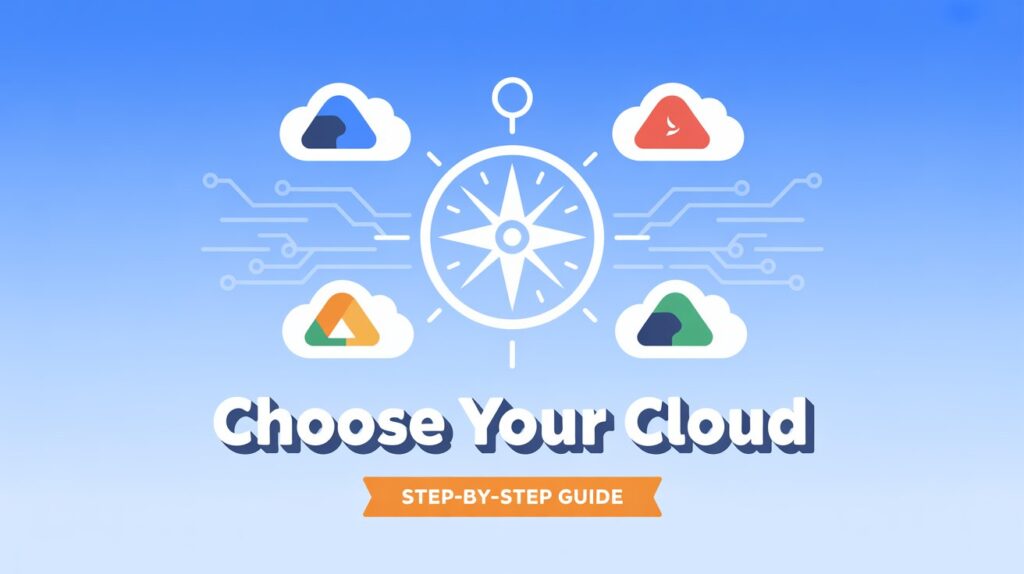Choosing a public cloud brand isn’t like picking a phone plan. The provider you commit to will shape everything from your monthly bill to your customers’ experience and even how fast your team can launch new ideas. In early 2025, three giants—Amazon Web Services (AWS), Microsoft Azure, and Google Cloud Platform (GCP)—still hold roughly 63 % of global cloud infrastructure spending. AWS leads with about 29-31 %, Azure follows at 21-22 %, and GCP sits near 12 %.
Yet raw market share isn’t the whole story. Oracle Cloud, IBM Cloud, Alibaba Cloud, and smaller niche players keep maturing, regulations are heating up, and AI-accelerator hardware is changing the performance game. The guide below walks you through a 10-step framework—packed with checklists, real examples, and quick wins—to help you match the right cloud to your unique workloads and wallet.
Public Cloud Infrastructure 101
What “public cloud infrastructure services” really means
- Compute: Virtual machines, containers, and serverless functions that let you run code without owning servers.
- Storage: Object (S3, Blob), block (EBS, Managed Disks), and file (EFS, Filestore) options.
- Networking: Virtual networks, load balancers, content-delivery networks (CDNs).
- Platform-level add-ons: Managed databases, AI/ML APIs, observability stacks.
Key benefits—and a few watch-outs
| Big Wins | Possible Drawbacks |
|---|---|
| Pay only for what you use | Surprise egress or cross-region fees |
| Spin up resources in minutes | Service menus can be overwhelming |
| Global data centers for low latency | Potential vendor lock-in |
| Built-in security & compliance tooling | Shared-responsibility model can confuse newcomers |
Step 1 – Map Your Business & Workload Requirements
- Clarify your goals. Are you mainly chasing lower costs, bursting capacity on demand, compliance coverage, or global reach? Write those reasons down.
- List workloads and sensitivities. Place each app into buckets—transaction-heavy, analytics-heavy, latency-sensitive, or AI-centric.
- Separate “must-haves” vs. “nice-to-haves.” Example: HIPAA compliance is a must; built-in quantum-safe encryption might be nice but not critical today.
Pro tip: Put these items into a simple spreadsheet—it will drive every evaluation step that follows.
Step 2 – Compare Core Service Portfolios
Compute Options
- Virtual Machines (VMs): EC2 (AWS), Virtual Machines (Azure), Compute Engine (GCP).
- Containers & Orchestration: EKS, ECS, AKS, GKE.
- Serverless: AWS Lambda, Azure Functions, Google Cloud Functions.
Storage & Databases
| Need | AWS | Azure | GCP |
|---|---|---|---|
| Massive object store | S3 | Blob Storage | Cloud Storage |
| Managed SQL | RDS / Aurora | Azure SQL | Cloud SQL |
| Planet-scale NoSQL | DynamoDB | Cosmos DB | Bigtable |
Networking & CDN
- Regions & Zones: AWS ~105 AZs in 33 regions; Azure 65+ regions; GCP 40+ regions.
- Edge presence: CloudFront, Azure Front Door, Cloud CDN.
Create a one-page feature matrix to highlight gaps. If you’re deep into Kubernetes, for instance, GKE’s auto-pilot mode could tip the scales.
Step 3 – Evaluate Reliability & SLAs
- Uptime promises. Most major providers pledge 99.9–99.99 % for core services, but read the fine print on exclusions.
- Outage history. Compare each provider’s public incident feed. AWS has had region-wide hiccups; Azure’s 2024 storage incident caused cascading failures; Google has had network congestion events.
- Design for resilience. Whichever brand you pick, architect across multiple Availability Zones (and—even better—regions) to reach “four nines” or higher.
Step 4 – Dig Into Security, Compliance & Data Governance
Regulators are paying close attention. The U.K.’s Competition & Markets Authority and the U.S. FTC both opened probes into AWS and Azure over market dominance and possible lock-in tactics.
Your action items:
- Map which certifications—SOC 2, ISO 27001, FedRAMP, GDPR, HIPAA—each provider already covers in your target regions.
- Check encryption capabilities: at rest, in transit, and (for extra credit) in memory with confidential-computing hardware.
- Review the provider’s identity and zero-trust stack (IAM, conditional access, MFA enforcement).
Step 5 – Analyze Pricing Models & Cost-Optimization Paths
Three pricing pillars
- On-Demand (Pay-As-You-Go): Great for spiky or experimental workloads.
- Reserved or Savings Plans: Commit 1–3 years and save up to 72 % (AWS), 65 % (Azure), 57 % (GCP).
- Spot/Preemptible: Up to 90 % off for fault-tolerant tasks like large-scale rendering or CI/CD runners.
Hidden costs to watch:
- Data egress: outbound traffic can dwarf compute costs.
- Inter-AZ traffic: charged separately on AWS, free on GCP.
- Premium support tiers: Enterprise support starts around 3-6 % of monthly spend.
FinOps tip: Turn on cost-anomaly detection alerts on Day 1, and tag resources for chargeback right away.
Step 6 – Assess Performance, Global Reach & Edge Presence
If your user base spans the coasts, choose a provider with both U.S. East and West regions for active-active architectures. Running latency checks (CloudPing, AzureSpeed, PerfKit) will reveal surprising gaps.
Specialized hardware matters
- AWS: Nitro-based Graviton4 ARM chips, Inferentia2 for AI inference, Trainium for training.
- Azure: ND H200 GPU VMs with NVIDIA H200 for generative-AI workloads.
- GCP: TPU v5e and v6 for large-language-model training.
Match the hardware roadmap to your future AI or high-performance computing (HPC) plans.
Step 7 – Consider Ecosystem, Vendor Support & Community
- Marketplace depth: AWS has 12,000+ third-party listings; Azure’s Marketplace integrates tightly with Office 365 and Power Platform; GCP’s Marketplace favors data analytics and open-source stacks.
- Partner network: If you rely on a systems-integrator or MSP, make sure they hold the relevant provider accreditations.
- Support models: Compare 24/7 phone support SLAs, dedicated TAM (technical account manager) add-ons, and tooling like AWS Trusted Advisor or Azure Advisor.
- Training & certifications: Large talent pools mean shorter hiring cycles. AWS Certified Solutions Architect and Azure Administrator are still the most-held cloud certs in the U.S.
Step 8 – Validate Multi-Cloud & Hybrid-Cloud Flexibility
Avoiding vendor lock-in isn’t just a slogan—regulators and CFOs both love options:
| Need | AWS | Azure | GCP |
|---|---|---|---|
| On-premises extensions | Outposts, Local Zones | Azure Stack HCI, Arc | Google Distributed Cloud |
| Multi-cloud management | None native (3rd-party) | Azure Arc | Anthos |
If you’re already VMware-heavy, Oracle Cloud VMware Solution or Azure VMware Solution might offer smoother lift-and-shift paths than retrofitting AWS. Remember that every provider charges egress fees when data leaves its network, making “workload motion” pricier than press releases imply.
Step 9 – Run Proof-of-Concepts & Benchmark Tests
- Define success metrics before spinning up a single VM (latency < 50 ms, cost per transaction < $0.001, etc.).
- Limit scope. Pick two or three representative workloads, not your entire estate.
- Use identical test harnesses. Tools such as k6, Apache Bench, or PerfKit remove bias.
- Document results in a decision matrix: score each provider 1–5 on performance, cost / unit, ease-of-deployment, compliance fit, and support responsiveness.
Step 10 – Build Your Implementation & Migration Roadmap
Phase 1 – Foundations
- Create landing zones: baseline identity, network, logging, cost-management guardrails.
- Establish IaC (Infrastructure as Code) through Terraform, Pulumi, or Cloud-native templates.
Phase 2 – Pilot Workloads
- Migrate a non-production app to test change-control processes.
- Run cost and performance comparisons vs. on-prem.
Phase 3 – Full Rollout
- Choose big-bang or incremental cut-over.
- Validate backups, disaster-recovery runbooks, and rollback plans.
- Train ops staff on day-two tasks: patching, scaling policies, log analysis.
Governance & FinOps from Day 1
Set monthly spend alerts, require tagging on all resources, and run quarterly rightsizing reviews. Mature teams embed a FinOps squad alongside DevOps to catch drift early.
Bonus Resources
| Resource | Why It’s Useful |
|---|---|
| AWS, Azure, GCP free calculators | Estimate true TCO before signing anything |
| Gartner “Strategic Cloud Platform Services” reviews | Unfiltered customer feedback across industries |
| FinOps Foundation framework | Step-by-step cost-optimization playbook |
| PerfKit Benchmarker | Open-source benchmark suite created by Google |
Conclusion
Selecting a public cloud brand is less about chasing the latest hype and more about aligning provider strengths to your workloads, compliance needs, and budget reality. Work through the 10 steps: map requirements, compare portfolios, verify reliability, lock down security, model costs, test performance, weigh ecosystems, plan for hybrid, run proof-of-concepts, and migrate with guardrails. Do that—and you’ll sleep well knowing the cloud you choose today can still carry you tomorrow.
So, grab that “must-have” list and schedule two vendor demos this week. By next month, you could be running your first pilot in the cloud that truly fits.
FAQs
1. Is AWS always the most expensive public cloud?
No. AWS can be pricier for on-demand compute, but Reserved Instances and Graviton chips often beat Azure or GCP for steady-state workloads. Always run workload-specific cost models.
2. Can I switch providers later without downtime?
Yes, if you architect for portability—think containers, Terraform, and cloud-agnostic CI/CD pipelines. Data gravity (large databases) is the biggest hurdle.
3. How do free tiers compare across brands?
AWS offers 12-month free tier plus “always free” services. Azure gives $200 credit for 30 days and select services free for 12 months. GCP provides $300 credit, usable over 90 days, plus generous always-free usage caps.
4. What certifications should my team pursue first?
Start with the provider matching your likely choice: AWS Cloud Practitioner, Microsoft Azure Fundamentals (AZ-900), or Google Cloud Digital Leader.
5. Which cloud brand is best for heavy AI/ML workloads?
AWS provides the broadest instance menu; Azure’s close partnership with OpenAI puts advanced models a click away; GCP’s TPU-based Vertex AI shines for deep-learning training. Run a quick POC to verify cost-performance for your model sizes.