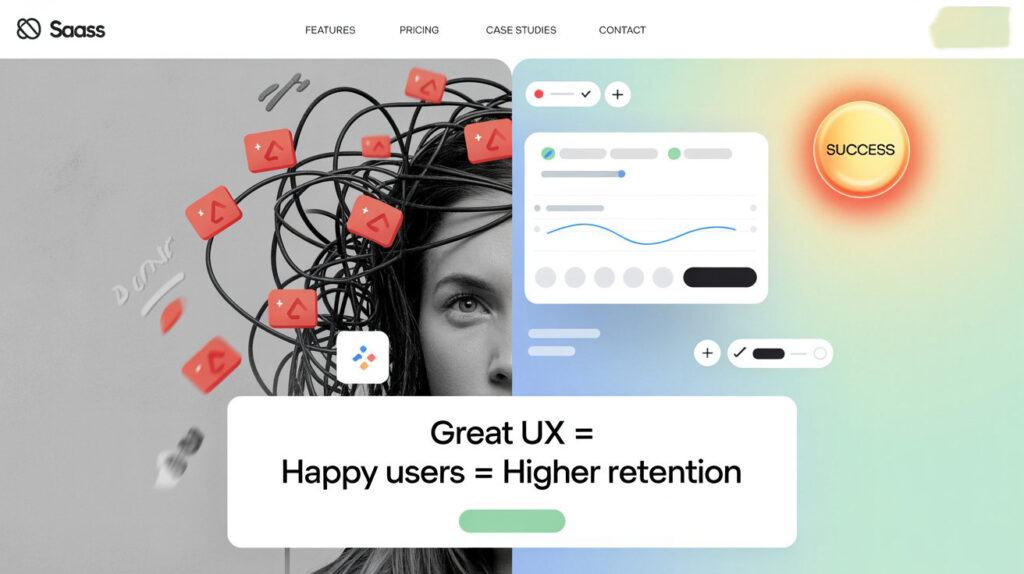“If you think good design is expensive, try bad design.” – the old saying every CFO learns the hard way
Keeping customers is cheaper than chasing new ones, yet churn still haunts otherwise brilliant SaaS products. As a finance-minded founder, you already watch CAC, LTV, and payback like a hawk. Here’s the kicker: your single biggest lever on all three is not a new sales playbook—it’s how your product feels the moment users log in. Below is a practical, number-backed guide to treating UI/UX design as the growth engine it really is.
The High Cost of Losing Users (and How Design Changes the Math)
- Retention = profit amplifier. A 5-point lift in monthly retention raises LTV by roughly 25 percent when your margins sit near 80 percent—the norm for cloud software.
- CAC vs. CRC. Customer reacquisition cost (CRC) can run 4–6× your initial CAC once you add win-back emails, incentive discounts, and re-onboarding. That’s a margin killer.
- Where bad UX leaks money. Confusing dashboards spike support tickets (OPEX), slow “time-to-value” (delays expansion revenue), and push NPS into negative territory—all early red flags on churn.
UI vs. UX: Clearing Up the Jargon
| Term | What It Really Means | Why It Matters to Your P&L |
|---|---|---|
| UI (User Interface) | Colors, typography, spacing, icons—everything users see | Visual polish builds first-impression trust, boosting trial-to-paid conversions. |
| UX (User Experience) | The end-to-end journey, including emotions, tasks, and feedback loops | Smooth flows speed up activation, which lowers support costs and raises expansion odds. |
Both layers combine to create product stickiness, the condition where letting your app lapse actually hurts the user’s workflow more than the cost of continuing.
Psychology 101: Why Humans Stay (or Flee) After the First Click
- Zeigarnik Effect: People remember unfinished tasks better than finished ones. Smart apps use progress bars and checklists to keep you coming back until the bar is full.
- Cognitive Load: Every extra field or button taxes the brain. The more mental calories you ask users to burn, the quicker they bounce.
- Emotional Loyalty: Tiny delight moments—micro-animations, friendly copy—light up dopamine pathways. Loyalty is as much felt as it is reasoned.
Retention-Boosting UI/UX Principles You Can’t Ignore
Pro Tip: Fix these in order; the ROI compounds.
1. Friction-Free Onboarding
- Shorten setup to a single page whenever possible.
- Auto-import data (OAuth, CSV drag-and-drop).
- Offer live chat or a “Book a 15-min setup call” right on the screen.
Finance lens: Each day shaved off “time-to-value” accelerates ARR recognition and shortens payback on CAC.
2. Instant Value Discovery (The “Aha!” in <5 Minutes)
- Pre-built dashboards with dummy data show results before users have data of their own.
- Provide one killer feature front-and-center, not a wall of tabs.
3. Progressive Disclosure & Feature Teasing
Give power users depth without overwhelming newbies. Hide advanced fields behind “Advanced settings” accordions.
4. Personalization & Adaptive Interfaces
Default to the most common persona flow but adapt menus based on behavior—think Spotify’s dynamic playlists.
5. Clear Visual Hierarchy & Accessibility
High-contrast buttons, 16-point body text, and proper ARIA labels don’t just widen your market; they protect you from lawsuits.
6. Performance, Speed, and Mobile Responsiveness
Google found a 100-milliseconds delay can drop conversion by 7 percent. Page speed is revenue.
7. Ethical Persuasive Patterns
Use nudges (e.g., “You’re 90 percent finished!”) but never dark patterns like hidden opt-outs. Trust lost equals churn gained.
8. Feedback & Celebration
A confetti burst when a dashboard hits 100 percent completeness costs milliseconds of dev time and buys months of goodwill.
Design Patterns That Quietly Kill Churn
| Pattern | Why It Works | Example |
|---|---|---|
| Empty-State Magic | Turns “there’s nothing here” into “here’s your next step.” | Canva shows templates in a blank project. |
| In-App Tooltips | Guided hotspots reduce support tickets. | Notion softly pulses hints on first load. |
| Light Gamification | Badges trigger goal-gradient instinct. | Duolingo streaks keep learners coming daily. |
| Contextual Help Widgets | Answers where confusion happens beat email support by hours. | Figma’s slash-command quick search. |
| Gentle Renewal Nudges | Reminder + benefit recap weeks before renewal = fewer surprises. | Slack’s “See how your team used Slack this month” email. |
Measuring the Impact: UX Metrics Tied Directly to Retention
| Metric | Target | Financial Impact |
|---|---|---|
| Time-to-Value (TTV) | < 10 min for trial plans | Faster expansion → higher NRR |
| Activation Rate | 70 % of sign-ups complete key event | Direct predictor of 90-day retention |
| Feature Adoption | 2 core features used weekly | Drives upsell to higher plans |
| CES (Customer Effort Score) | ≤ 2 on a 1–5 scale | Lower support headcount |
| Early-Warning Churn Signals | 30 % drop in weekly sessions | Trigger save-playbooks, retain ARR |
Run A/B tests in two-week sprints; small UI tweaks can yield 3-5-point retention lifts with negligible dev cost.
Success Stories: SaaS Brands Winning the Retention Game Through Design
| Brand | UI/UX Move | Result |
|---|---|---|
| Slack | Conversational UI, playful copy | Daily Active Users (DAU) grew 5× in two years, churn < 1 % |
| Notion | Drag-and-drop simplicity + community templates | Viral growth loop lowers CAC almost to zero |
| Figma | Real-time multiplayer editing | Land-and-expand drives 122 % NRR |
| Calendly | One-screen booking flow | 10-second “Aha!” fuels 500 % self-serve conversion |
| Adobe Creative Cloud | Contextual learning panels | Retention > 85 % across student segment |
Design-led companies like these outperform the S&P 500 by 219 percent over ten years—evidence that design excellence and shareholder value move in lockstep.
Your 6-Step UI/UX Playbook to Lock In Customers
- Audit & Map Journeys
Pull Mixpanel or Amplitude funnels; spot drop-offs. - Rapid User Interviews
Five calls expose 80 percent of friction. - Prioritize via RICE (Reach-Impact-Confidence-Effort)
Highest score = first fix. - Prototype → Test → Iterate
Low-code tools let you iterate without derailing sprint cadence. - Ship Incremental Wins
Release updates weekly; shout wins in product updates to boost excitement. - Close the Feedback Loop
Always ask, “Did this help?” after feature use; feed responses into your roadmap.
Common Pitfalls (and How to Dodge Them)
- Over-Designing Bells & Whistles – Fancy animations that slow load times sabotage conversions.
- Ignoring Accessibility – Lawsuits aside, 15 percent of Americans live with disabilities; excluding them shrinks TAM.
- Copy-Paste Dark Patterns – They spike short-term engagement but destroy trust once users catch on.
- Design–Dev Silos – A Figma file no dev can build is just pixel art. Pair designers with engineers in the same stand-ups.
Future-Proofing: Emerging UX Trends That Will Shape Retention in 2025-2027
- AI-Driven Personalization – Interfaces that morph to each user’s habits.
- Voice & Chat-First Workflows – Hands-free commands cut task time by half.
- Zero-UI Experiences – Automations running without dashboards; think Zapier triggers you never even open.
- Privacy-By-Design – Clear consent flows become a brand differentiator.
- Sustainable & Inclusive Design – Dark mode reduces battery drain; inclusive copy widens your market.
Conclusion: Turn Your UI/UX from Cost Center to Growth Engine
When you tighten user flows, you shorten TTV, raise activation, slash support costs, and expand LTV—all while spending exactly $0 on new ads. Treat design spend as a capital investment with compounding returns, not a cosmetic expense.
Next-Step Challenge: Pick one friction point you uncovered in your audit today—maybe that clunky billing screen—and ship a cleaner version by next Friday. Then watch your retention cohort curves bend upward.
FAQs
Does UI/UX really affect SaaS churn?
Absolutely. First-week usability explains up to 60 percent of 90-day retention variance.
What metrics prove design ROI?
Track TTV, activation, NPS, and renewal rate before and after redesigns.
How often should I redesign?
Iterate monthly in micro cycles; full visual refresh every 24 months is plenty.
Is good design enough without customer success?
They’re symbiotic—great UX lowers the support load so CS teams can focus on expansions.
Best tools?
Figma for mock-ups, UserTesting for moderated tests, Amplitude for behavioral analytics.