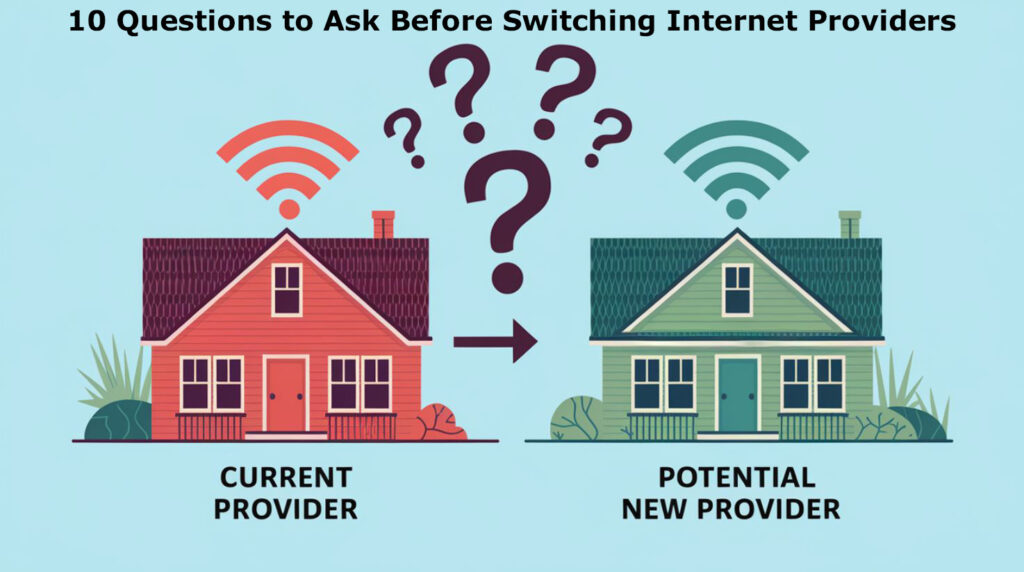Let me guess – you’re sitting there, frustrated with your current internet service, wondering if the grass might be greener with another provider. Maybe you’re tired of those mysterious connection drops during important Zoom calls, or perhaps your monthly bill keeps creeping up for no apparent reason. Trust me, I’ve been there, and I’ve learned the hard way that switching internet providers isn’t as simple as picking the company with the flashiest ads or lowest promotional rates.
After helping countless friends and family members through this process (and making plenty of mistakes myself), I’ve put together this comprehensive guide to help you avoid the pitfalls I encountered. Let’s walk through everything you need to know before making the switch.
The Reality Check: Why Switching Isn’t Always Simple
Picture this: You’re lured in by a fantastic promotional rate – half of what you’re paying now! – only to discover three months later that your actual bill is higher than your old one. Or worse, you cancel your existing service, only to have the new provider tell you they’ll need three weeks to install your service. These aren’t hypothetical scenarios; they’re real stories I’ve heard from people who rushed into switching without doing their homework.
Here’s the truth: changing internet providers is a bit like moving to a new house. Sure, the new place might look perfect from the outside, but you need to check everything from the foundation to the roof before making the move. Let’s break down exactly what you need to investigate.
Coverage: The Make-or-Break Factor
The Truth About Coverage Maps
Remember when I believed those coverage maps showing perfect service in my area? Well, they told only half the story. While Provider X claimed they served my neighborhood, they conveniently omitted that their service was spotty during peak hours and practically unusable during thunderstorms.
Here’s what you should actually do:
- Talk to your potential neighbors who use the service
- Check local community Facebook groups or NextDoor for real user experiences
- Visit your potential provider’s location during different times of the day
- Ask about service stability during different weather conditions
The Fiber Internet Dream
If you’re considering fiber internet, you’re probably dreaming about those lightning-fast speeds. But here’s something many people don’t realize: just because fiber is available on your street doesn’t mean it can be installed at your house. I’ve seen cases where people couldn’t get fiber because their apartment building’s owner hadn’t approved the necessary installation work.
Speed: Beyond the Numbers
Real Talk About Speed Claims
When a provider advertises “up to 300 Mbps,” think of it like a highway with a speed limit of 70 mph. Sure, you could theoretically drive that fast, but during rush hour, you might be crawling along at 20 mph. The same applies to internet speeds.
Here’s what actually matters:
- Peak hour performance (7-11 PM in most areas)
- Multiple device usage scenarios
- Upload speeds (especially important for remote workers)
- Consistency rather than maximum speed
A Day in the Life of Your Internet
Let’s break down what different speeds mean in real life:
- 50 Mbps: Fine for a couple streaming Netflix and browsing social media
- 100 Mbps: Good for a family with regular video calls and gaming
- 200+ Mbps: Ideal for heavy users with 4K streaming and large file transfers
- Upload speeds: Crucial for Zoom calls and cloud backups (many providers skimp on this)
The True Cost: Beyond the Monthly Bill
Hidden Fees: The Complete List
I once thought I was signing up for a $45/month plan. My first bill? $87. Here’s what they didn’t prominently advertise:
- Equipment rental: $12/month
- Network access fee: $10/month
- Regional sports fee (in a bundle): $8.99/month
- Regulatory recovery fee: $3.99/month
- Installation: $99 (one-time)
- Activation: $45 (one-time)
The Price Hike Timeline
Most promotional rates last 12-24 months. Here’s what a typical pricing progression looks like:
- Months 1-12: $45/month (promotional rate)
- Months 13-24: $65/month (if you’re lucky enough to negotiate)
- Month 25+: $89/month (regular rate)
Contracts: Reading Between the Lines
The Contract Commitment Conundrum
Contract or no contract? Here’s what I’ve learned:
- Contract pros: Lower rates, sometimes better customer service
- Contract cons: Early termination fees (often $10-15 per remaining month)
- No-contract pros: Flexibility, leverage for negotiating
- No-contract cons: Higher monthly rates, might miss out on promotions
The Fine Print That Matters
Watch out for these clauses:
- Auto-renewal terms
- Rate increase conditions
- Service change penalties
- Moving policy (especially if you might relocate)
- Equipment return requirements
Customer Support: The Reality Check
What Good Support Actually Looks Like
After dealing with numerous providers, here’s what I’ve learned to look for:
- 24/7 phone support (test it at 11 PM before signing up)
- Multiple contact channels (phone, chat, email, social media)
- Local service centers (invaluable for equipment issues)
- Clear escalation processes
- Weekend availability
Red Flags in Customer Service
Watch out for:
- Long hold times during initial sales calls (it’ll be worse once you’re a customer)
- Vague answers about technical specifications
- Pressure to decide immediately
- Inability to connect you with technical support before signing up
Data Caps: The Hidden Throttle
Understanding Your Usage
Most people don’t realize how much data they use. Here’s a real-world breakdown:
- 4K Netflix: 7 GB/hour
- Video calls: 1-2.5 GB/hour
- Online gaming: 100-200 MB/hour
- System updates: 1-3 GB each
- Cloud backups: Varies significantly
The Real Impact of Data Caps
Data caps typically range from 1 to 1.5TB per month. Sounds like a lot? Here’s how quickly it can go:
- Family of four
- Two people working from home
- Kids streaming videos
- Regular gaming
- Smart home devices Result: You might hit that cap faster than you think
Equipment: Own vs. Rent
The Real Cost Comparison
Let’s break down the math:
- Typical rental fee: $12-15/month
- Good quality modem/router combo: $150-200
- Break-even point: 12-15 months
- Lifetime savings: Potentially $300+ over 3 years
What They Don’t Tell You About Equipment
Important considerations:
- Some providers don’t allow customer-owned equipment
- Warranty and support might be limited with your own equipment
- Technology updates might require new equipment
- Installation might be more complicated
Making the Decision: A Practical Approach
The Two-Week Research Plan
Here’s my recommended timeline:
- Days 1-3: Initial research and provider shortlist
- Days 4-7: Community feedback and coverage verification
- Days 8-10: Cost comparison and contract review
- Days 11-12: Equipment decisions
- Days 13-14: Final verification and scheduling
The Switch: Timing It Right
Critical steps:
- Schedule new installation
- Overlap services by a few days
- Test new service thoroughly
- Cancel old service only after confirming new service works
- Return old equipment promptly
Making the Right Choice
Switching internet providers is a big decision, but it doesn’t have to be overwhelming. Take your time, do your research, and don’t let promotional prices be your only deciding factor. Remember, the best provider isn’t always the cheapest or the fastest – it’s the one that reliably meets your specific needs at a reasonable price.
Most importantly, trust your research and don’t let sales pressure rush you into a decision. A good internet connection is too important to your daily life to make a hasty choice.
Final Checklist Before Switching
- Verified actual coverage and speeds in your specific location
- Calculated total monthly cost including all fees
- Understood contract terms and commitment
- Confirmed equipment compatibility and costs
- Checked customer service reputation
- Planned for service overlap during transition
- Read and understood the complete terms of service
- Documented all promotional rates and their duration